
GDPR Information and
automated data erasure
The GDPR (General Data Protection Regulation) regulates the protection of personal data, ensuring that data is relevant and limited to the minimum necessary. The length of time data is stored should also be kept to a minimum. Data deletion and logging can be efficiently managed through automated solutions.
Want to know more? Ask for a quotation!
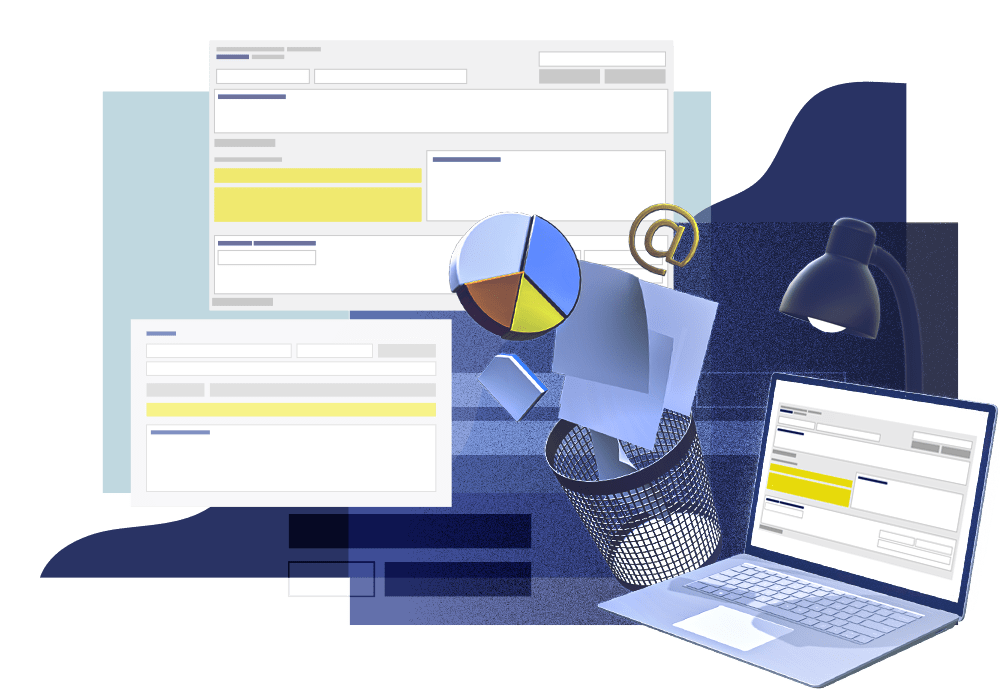
Business Benefits
No need to manually maintain employee data for GDPR compliance. The PIRGDPR module automatically collects and deletes data based on the rules set, after the deadline. The logging feature helps you track the date of deletion and the person who performed it.
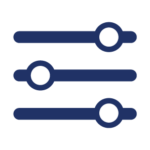
Configurable rules
The module allows you to set up the following rule systems:
- Different rules for employees and hired labour
- Customized settings for legal entities
- Data deletion rules per data field

Further options
-
Daily checks and logging: the system checks data prepared for deletion daily, deleting them automatically or after approval.
-
Deletion log: you can retrieve when and by whom the data was deleted.
Data collection and deletion
After setting up the rules systems, the Data Deletion Log function allows you to collect data for deletion. Here you can track which data has been deleted or will be deleted when. Data can be approved and then deleted individually or in groups.
Check out the other

softwares

