
Web-based scheduling
in the PIRAMIS™ System
This web-based scheduling tool helps you plan and schedule your work time efficiently. It is accessible from anywhere via a web browser and does not require installation.
Want to know more? Ask for a quotation!

Key product features
Easy access: It can be used without installation, via a web browser, even from home.
Compliance with legislation: Automatic Mt. checks to regulate working time and rest periods.
Management of multiple contracts: managing employees with multiple contracts.
Differential employment: Recording and managing employment other than employment contracts.

Approval process
Data input and approval: After data is captured, the approver decides which plans can be communicated to employees.

Eligibility management
Access to plan sections: Entitlements are assigned to jobs with automatic synchronization.
Access to employee data: Employee data access is grouped by contract data hierarchy with exception access levels.
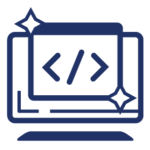
Easier access and a modern appearance
Easy to use: browser access without installation.
Modern design: User-friendly, easy-to-understand interface.
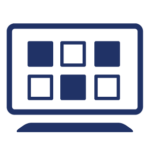
Scheduling screen
Panel display: Eight panels with key data (completion report, absences, leave plan, etc.).

PIRAMIS™ Interface and Statements
The PIRAMIS™ system provides a robust interface and detailed reports for scheduling and time tracking.
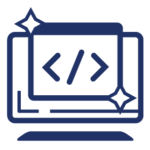
Interface
Group Scheduling and Recording: The interface displays and manages data for multiple employees simultaneously.
Support functions: display of errors, daily headcount data, entry and approved plan data.
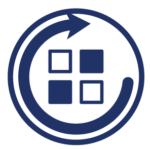
Automatic schedule planning
Work order based upload: automatic upload of rosters based on work order, with data that can be accepted or modified.
Templates and factual data management: Easy to manage templates, and only differential demand-data registration.
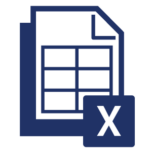
Excel export
Data export: Export data to an Excel spreadsheet with modern visualizations.
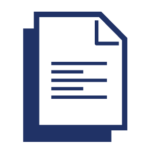
Reports
Job, workplace, and employer query: Tabular display of disparate employment data.
Position data statement: Employee position data is broken down by day.
Rostering errors query.
Show the completion report and approval: Show approved plans and holidays.
Working and rest time records: generate PDFs of planned and completed working and rest time.
Different employment summary: Query yearly employment data.
Check out the other

softwares

