
Leave and home office request
from one interface
Want to know more? Ask for a quotation!
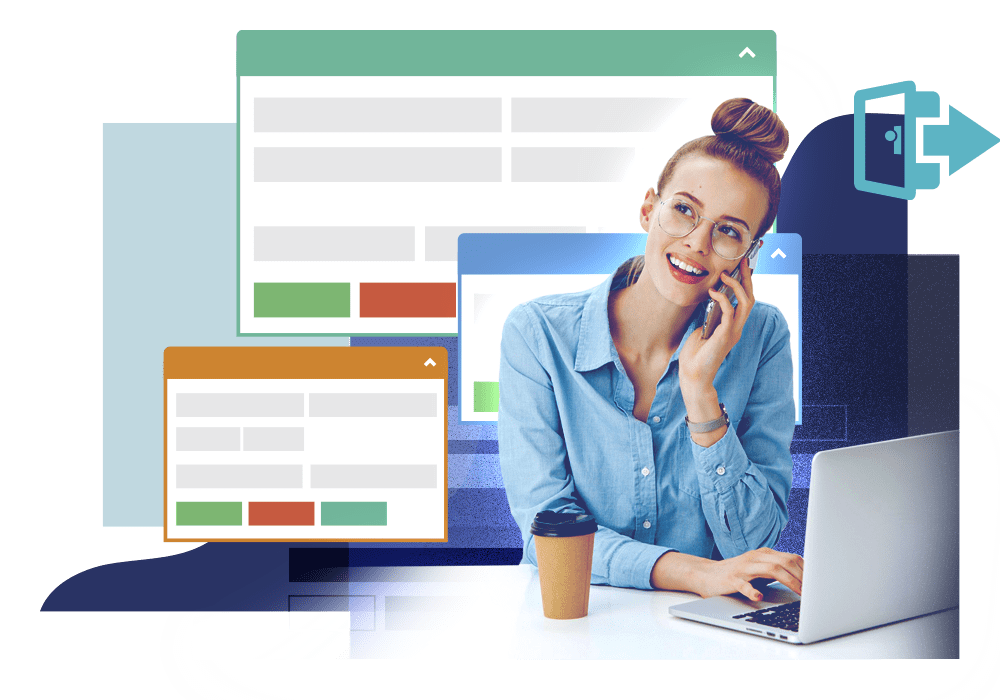
The pandemic has changed working habits, making home offices and remote work more commonplace. In the field of human computing, new solutions were needed to address the new situation and user expectations.

Key product features
- Elimination of paper-based or Excel records
- Setting up a home office rules system
- Eliminate paper-based or office-based workflow
- Efficient application and approval processes
- Enhance employer branding and well-being
- Effective notification system
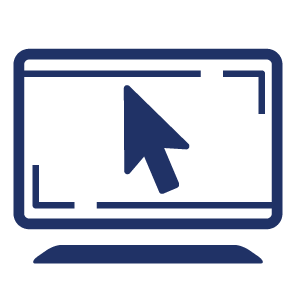
Simple user interface
- Efficient redesign facility.
- Managers can view employee absences in one place.
- Quick implementation.
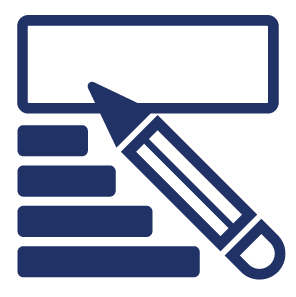
Graphic signs and legend sheets
- Legends to help you plan, claim, and review.
- View remote deposits in one interface.
- Display discrepancies.
- Completion/Approval of Deposits at Once

Home office recording process
- Period assignment.
- Select the type of leave.
- Finalize recording.
- Automatic email notification
- Reschedule if necessary.
- Withdrawal request after management approval.

Home office approval
- It appears in a different color in the calendar.
- Leave status: Pending, Approved, Rejected, Pending Withdrawal
- Email notification to manager and employee

Notification system
- Manager and deputy notification of completion, cancellation, or withdrawal request
- Employee Notification: Approval, rejection, or acceptance of withdrawal request
Check out the other

softwares

