
Managing corporate training
with IT support
Want to know more? Ask for a quotation!

The Training module of the PIRAMIS™ HR subsystem supports the organisation and administration of internal and external training. It is suitable for the management of training courses required or recommended for employees and contractor agents.
Advanced solutions
The PIRAMIS™ Training module supports education and training processes with a user-friendly interface and specific planning functionality.
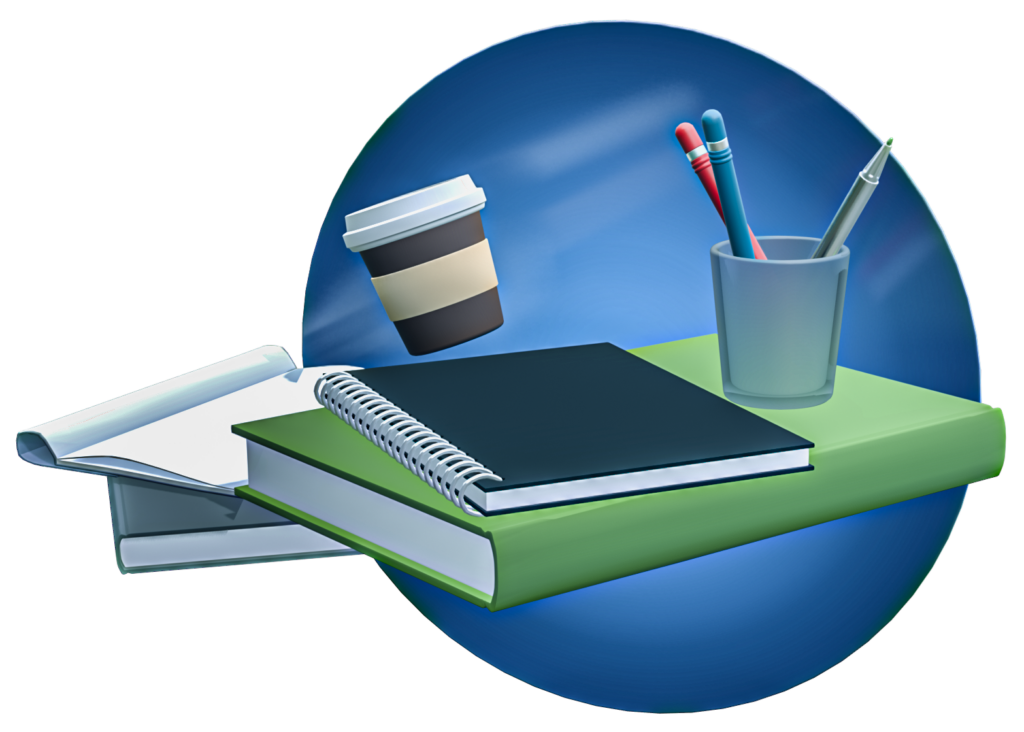

Calendar of training programmes
The Calendar of Training Programmes feature allows easy and quick training organisation using drag and drop techniques:
- Create and copy training programmes
- Drag and drop to change the date
- Create and edit new training courses
- Check the number of seats
- Assign instructor and students to a programme
- Check qualification prerequisites
- Register training costs
- Create dynamic user groups
- Automatic e-mail sending

Recording of training costs
The module provides the planning and recording of training courses and their costs, supporting cost management and posting to payroll.

Training appropriations and documentation
The number of students and training costs can be recorded. It can record training appropriations and supports the documentation of training topics, examination requirements and examination results.

Reports and analyses
Data can be captured, reports produced and analysed at student, departmental and company level. Other documents may also be attached.
Check out the other

softwares

