
The PIRAMIS™ myWORKTIME
web-based timesheet interface
Employees can record their work hours using the PIRAMIS™ MY WORKTIME mobile app. Managers can view and approve their subordinates’ time records.
Want to know more? Ask for a quotation!
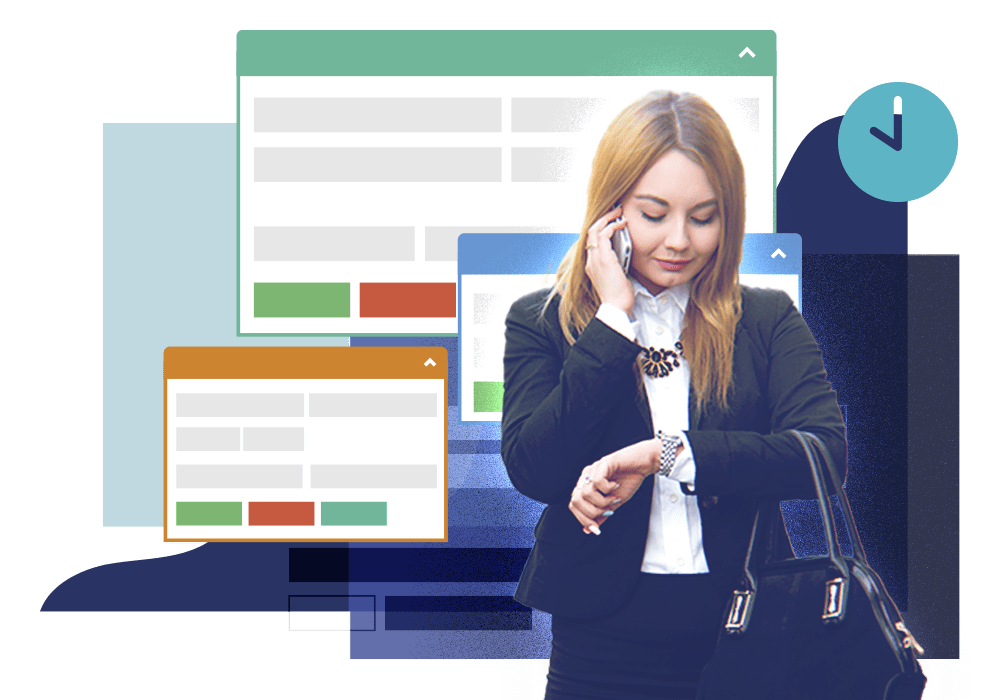
Key product features
- Recording working time data
- Default working time upload
- Check-ups
- Forward working time data to supervisor.
- Working time approval
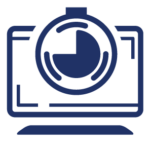
Recording working time data
Employees can only edit their own data in weekly or monthly view. Employers can control how long working time maintenance is allowed and what type of working time can be recorded.

Default working time upload
The software pre-fills the work schedule based on the default work time upload, which the employee only needs to modify if there is a change.

Check-ups
The system provides checks to ensure that incorrect working hours are not recorded. When an error is reported, the employee is alerted and assisted in correcting it.

Completion process
Supervisors will receive automatic email notifications about working hours awaiting approval.

Manager's approval
Managers can only view the working time data of the employees assigned to them. They can check the data and view the timesheet balance. They can approve the data by indicating their acceptance.
Check out the other

softwares

