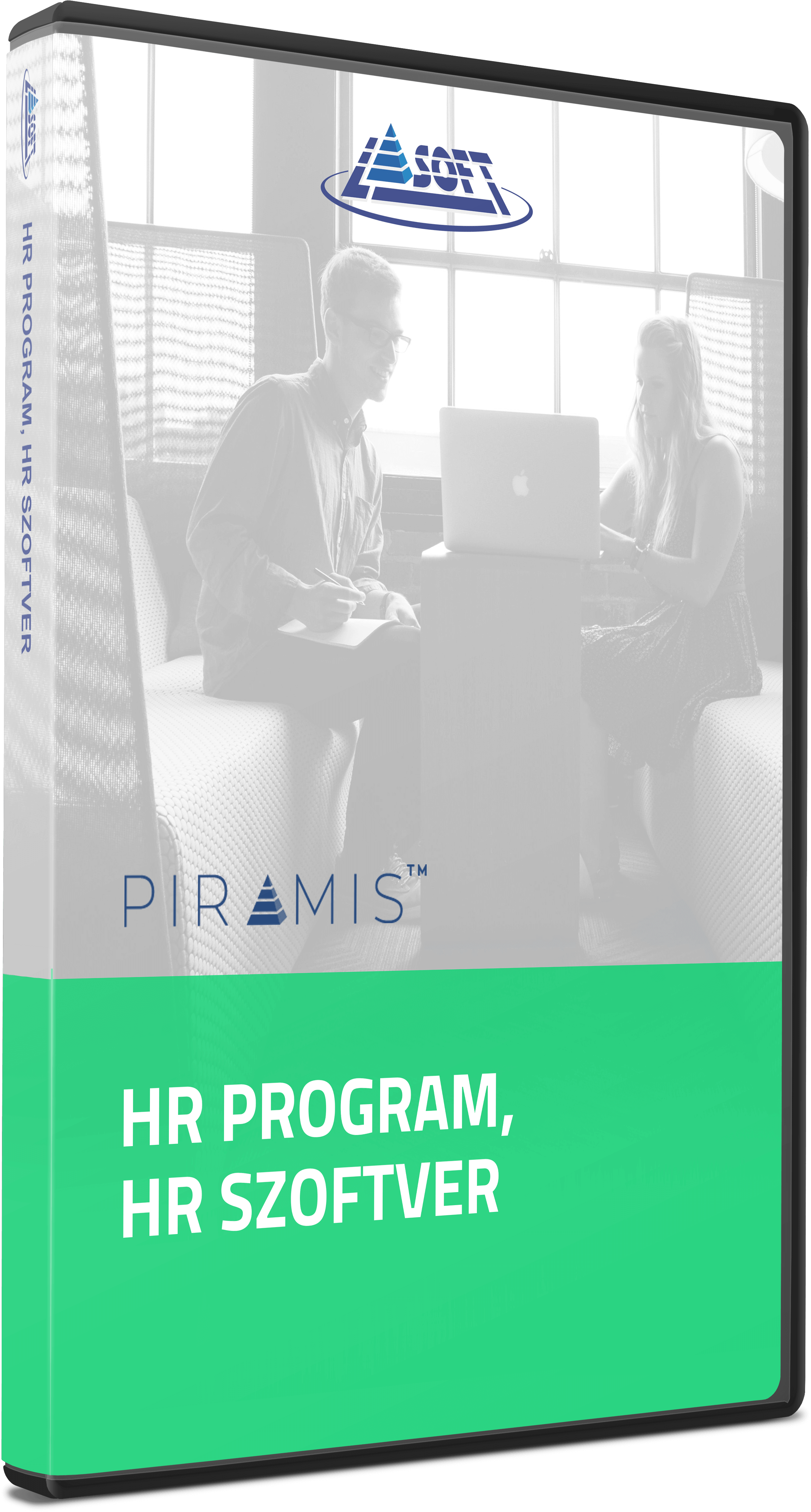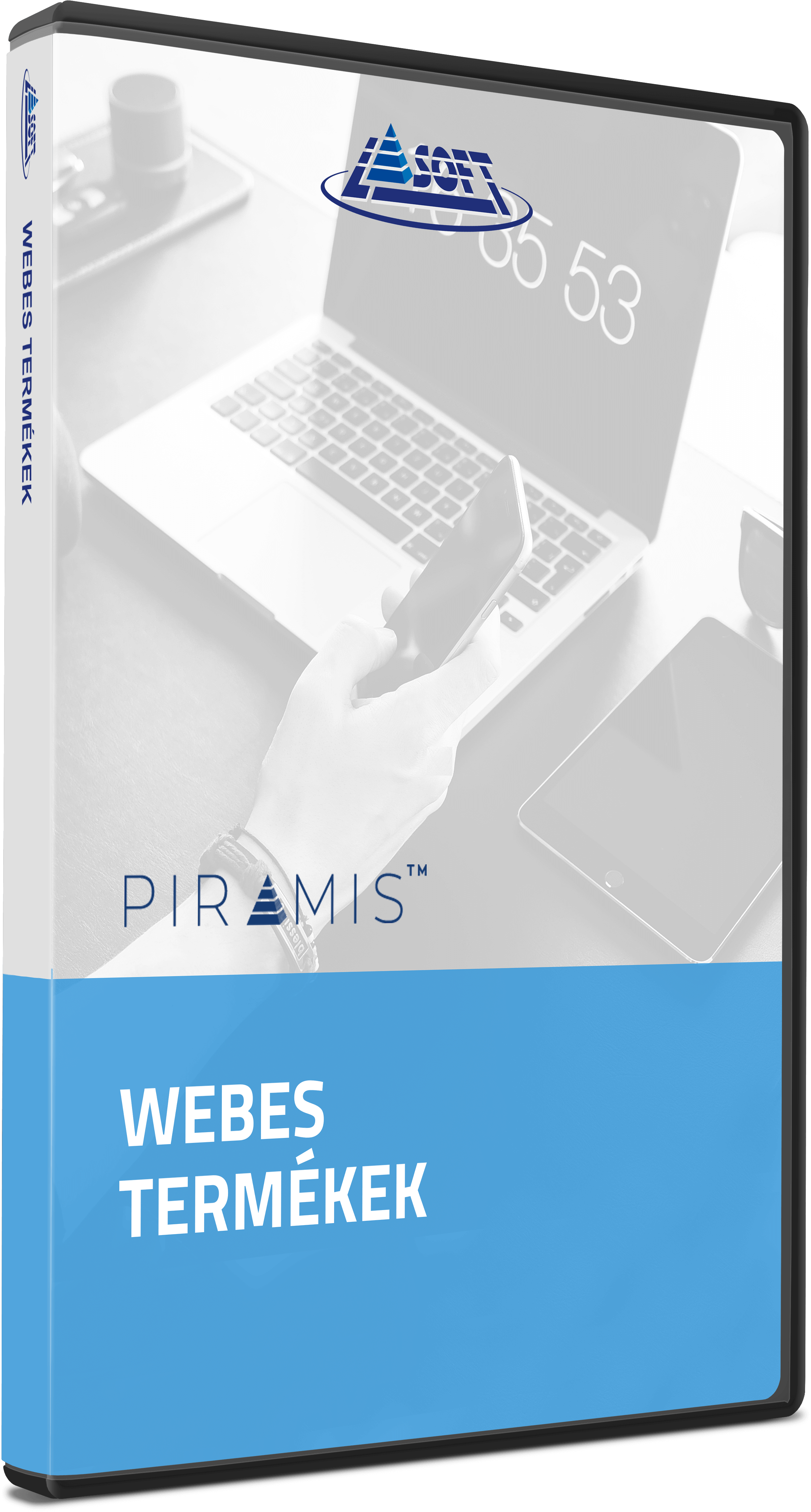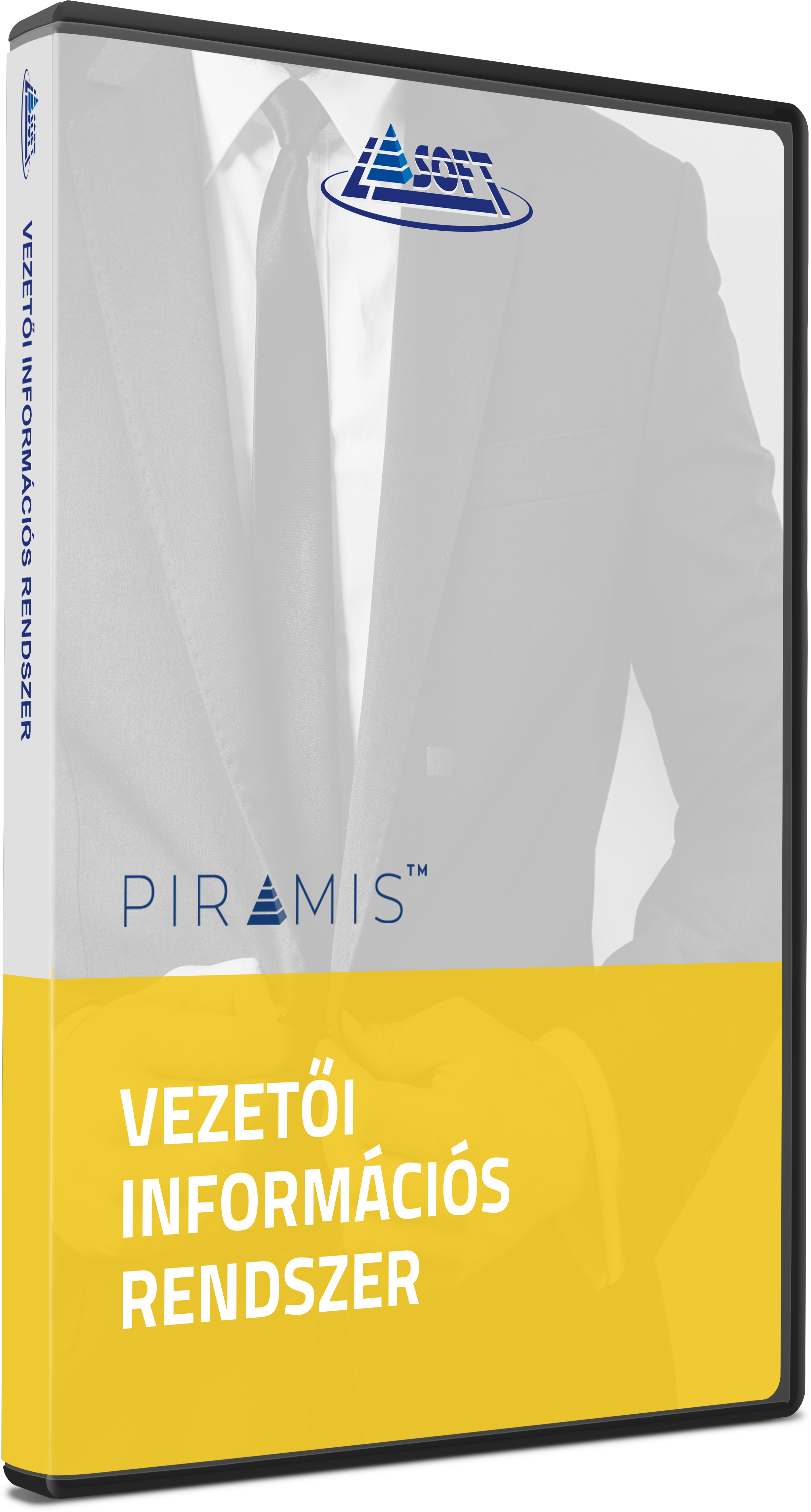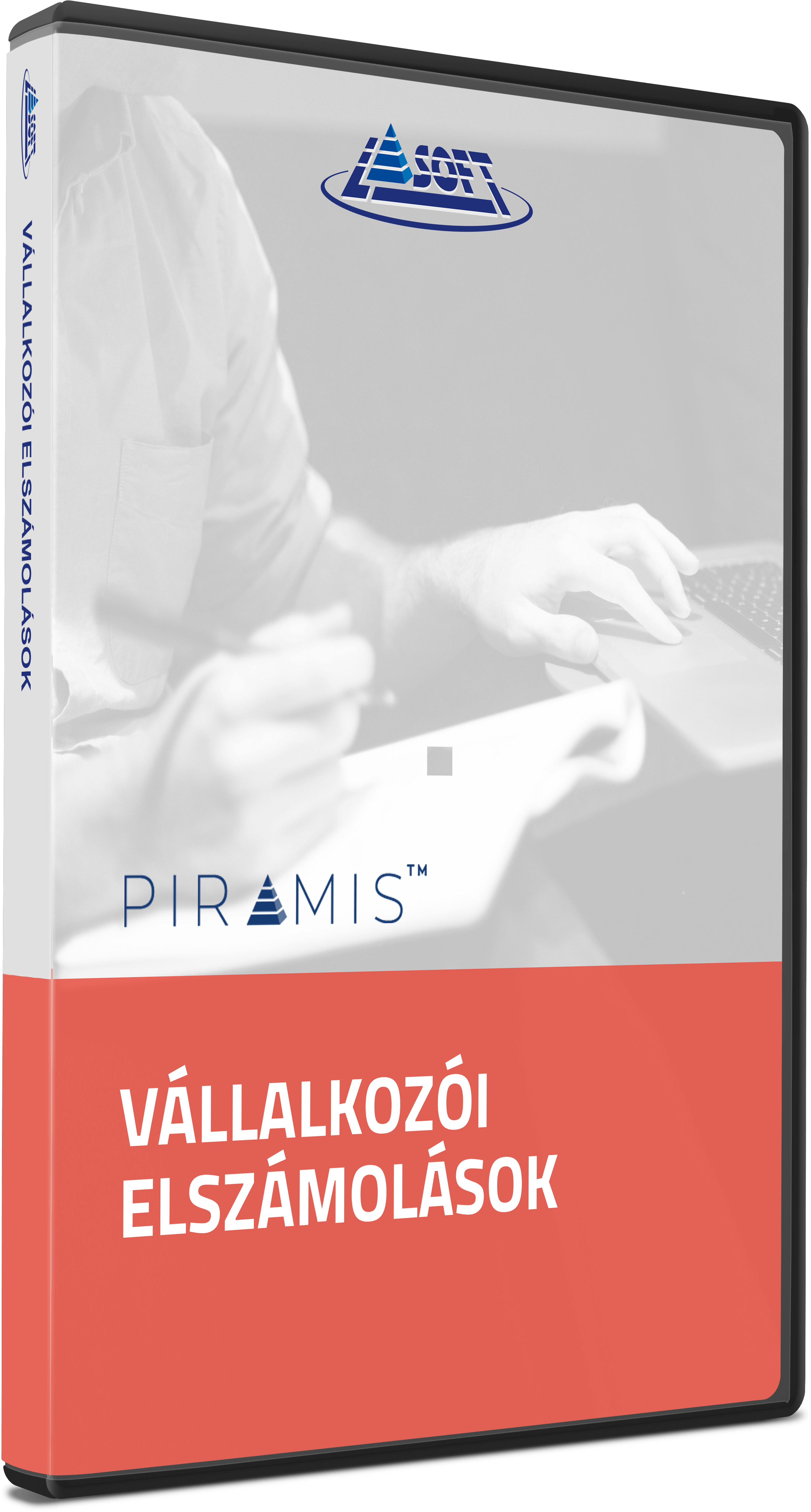WEB-BASED SCHEDULING
It is not required to install any applications except for a browser for the web-based scheduling. After writing the site address in the browser, we can start working after logging in. Thanks to this, it is possible to log into the system from home, or outside of the workplace.
The web-based scheduling serves the purpose of planning the schedules of the required working time for the available workforce.
By the application of the software the easily phrased, but hard-to-achieve need, which is, everyone should do their jobs at the appropriate time and place, is fulfillable. If we have hundreds or thousands of employees, it is hard to manage the critical task of scheduling and planning of vacations due to the large amount of employees, while the limits of the laws have to be taken into account.

WEB-BASED SCHEDULING
It is not required to install any applications except for a browser for the web-based scheduling. After writing the site address in the browser, we can start working after logging in. Thanks to this, it is possible to log into the system from home, or outside of the workplace.
The web-based scheduling serves the purpose of planning the schedules of the required working time for the available workforce.
By the application of the software the easily phrased, but hard-to-achieve need, which is, everyone should do their jobs at the appropriate time and place, is fulfillable. If we have hundreds or thousands of employees, it is hard to manage the critical task of scheduling and planning of vacations due to the large amount of employees, while the limits of the laws have to be taken into account.
PRODUCT ATTRIBUTES
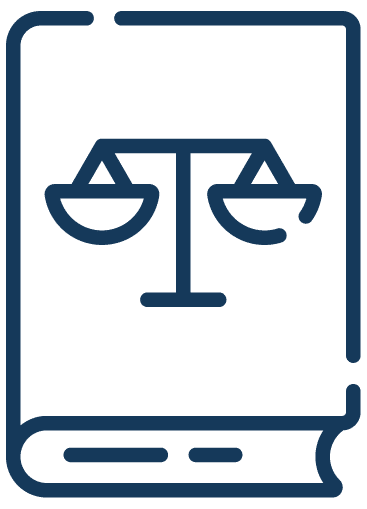
LC checks
Your Subtitle Goes Here
The primary task of the web-based scheduling is to prepare a preliminary plan of the assignment of the employees, who primarily work in different positions, in the various departments of the company, so that the completed schedule plan meets all the requirements set out in the Labour Code for schedules, and meets the expectations of the company.
With the web-based scheduling program, the people planning the schedules will be able to perform their tasks in a way that the plan will never contradict the provisions of the Labour Code (MT). The Labour Code checks of the PIRAMIS ™ web-based scheduling assists the planning person in making a plan that complies with the rules of the following areas:
- Examination of whether the maximum daily working time has been exceeded
- Examination of the existence of breaks
- Examination of the existence of rest breaks between two work
- Examination of the existence of the weekly rest periods
- Examination of the existence of the rest period on Sundays
- Examination of the minimum working time of full time employees
- Examination of the maximum periods of stand-by per month
- Examination of the maximum annual overtime
- Examination of the limits of employment which derogates from the employment contract
- Examination of the differences in the working time balance, separately in the interim month of the balance period and at the end of the balance period
Examination of the specific provisions for each group of workers (e.g. compliance with the rules governing single parents until the child is three years old, or the rules applicable to young workers, etc.)
The parameters of the controls can be adjusted at work schedule level in terms of how strictly the user requires the execution of the examinations (no examination needed, warning, prohibition), and the limit numbers of the individual examinations may be set to a stricter level than required by the Labour Code.
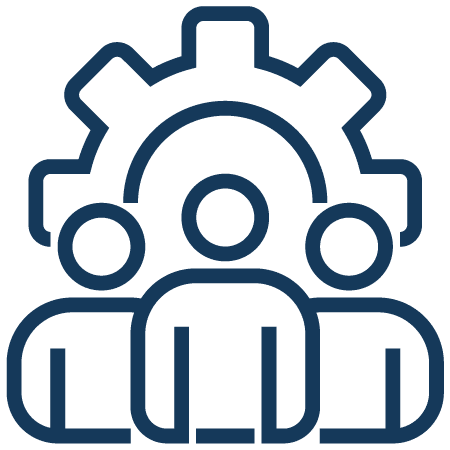
Handling multiple legal relationships
Your Subtitle Goes Here
The web-based scheduling is able to manage multiple legal relationships. If the employee has several contracts at the given company at the same time, the planning is done for each contract separately. Planning can only be performed for existing legal relationships.
Is it possible that two users change an employee’s data at the same time? – No, because the user’s each activity is monitored, and when someone changes the data of a particular employee, the other users are warned that the worker’s data cannot be changed by them, because another user is modifying them already. This way, it can be avoided that changes are made that would set the schedule planning to an uncertain state.
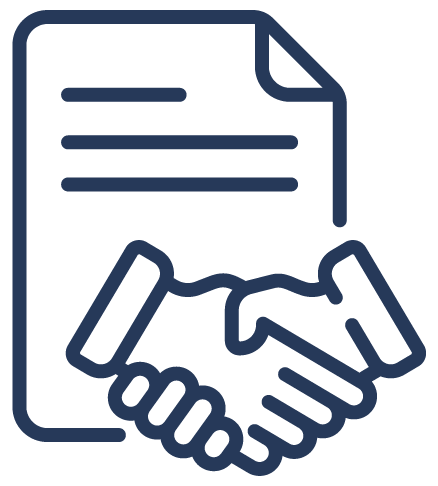
Employment which derogates from the employment contract
Your Subtitle Goes Here
In the web-based scheduling module, there is possibility to record employment which derogates from the employment contract and to closely follow the rules related to it. The system is able to make the necessary limitations according to both accounting methods provided by the Labour Code (limitation by day or hour).
On the web-based scheduling surface, the posted or redirected employees will be displayed among both the sender and the receiver company’s employees, however, their days’ schedule can only be maintained by the receiver company’s schedule planner.
The web-based scheduler can only plan with the employees who will work at least one day in the month in the area planned by it. The program also monitors the validity of the employee’s legal relationship / relationships, and permits the recording accordingly.
The rest breaks are automatically calculated during the shcedule planning by the system.
It shows the employees’ period during which the employees were temporarily employed in a workplace which derogates from the one specified in their employment contract. It is also possible to choose employment in a different position or at another employer. By using the year filter, the derogating employments of the employee for the given year can be seen in the table below. The mode of the assignment may be either Full Day or Partial Day period. The information provided in Section 53 (2) of the Labour Code can be printed from the system.

Authentically queryable, centrally totalizable data
Your Subtitle Goes Here
The excel-based records connected to working time can be closed after the implementation of the product.
The reports are up-to-date, the data are verifiable, trackable and totalizable.
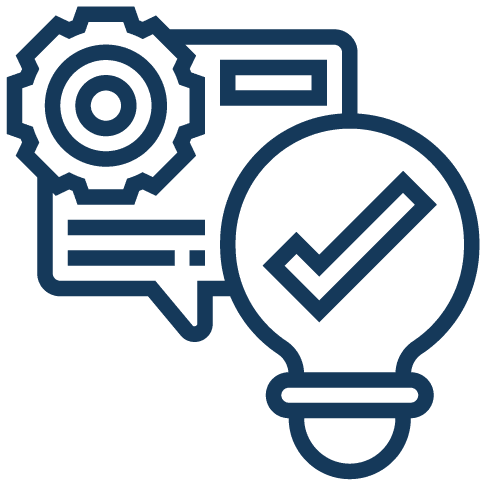
Approval process
Your Subtitle Goes Here
Approval is required for the program to accept the recorded process as a basis for further processing. The first part of the process is always the recording of the data, which the recording person can modify as much as needed, until it is submitted for approval.
The approving people (who must not be the recording people, the people submitting it for approval, or their superiors), examine the plans submitted for approval for the entire store, and, based on this information, decide about the acceptance. When the plan is approved, the plan becomes valid and can be communicated to the employees.

Access management
Your Subtitle Goes Here
Who can access certain parts of the program, and which employees’ data can they have an access to?
This is the access (authority) management. In the PIRAMIS ™ system, and so in the web-based scheduling, a multilevel sophisticated access management system is operating, which extends from user-specific control to the automatic access control through the job position.
Which parts of the program can a user see?
For the program parts (functionalities), a system of rules is built up based on the job positions of the people who have access to the system. Thus, access is not assigned to a person but to a position. Therefore, new users (schedule planners, approving people) receive the access and have the functionality available to them automatically, after the synchronization of the payroll accounting. Similarly, when people are moved to another job position (or the legal relationship is terminated), in which the necessary access is not given to the new job position, they will no longer be able to access the system, and cannot see the functionalities after the synchronization.
The data of which employee set can a user see?
The access is assigned to the position the user is filling here too. The employee set they manage will be grouped based on the hierarchy automatically generated from the contract data.
If needed, and the users should see another employee group that is different from the one specified in their job position, exceptional entrance levels can be specified for that user.
PRODUCT ATTRIBUTES
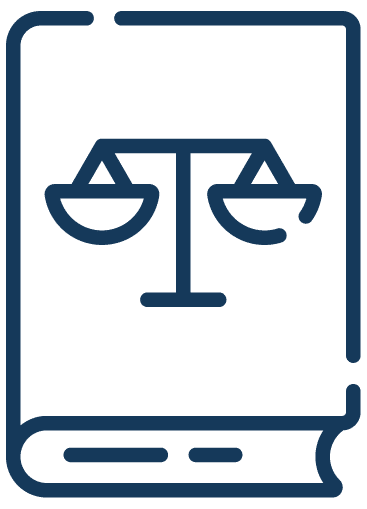
LC checks
Your Subtitle Goes Here
The primary task of the web-based scheduling is to prepare a preliminary plan of the assignment of the employees, who primarily work in different positions, in the various departments of the company, so that the completed schedule plan meets all the requirements set out in the Labour Code for schedules, and meets the expectations of the company.
With the web-based scheduling program, the people planning the schedules will be able to perform their tasks in a way that the plan will never contradict the provisions of the Labour Code (MT). The Labour Code checks of the PIRAMIS ™ web-based scheduling assists the planning person in making a plan that complies with the rules of the following areas:
- Examination of whether the maximum daily working time has been exceeded
- Examination of the existence of breaks
- Examination of the existence of rest breaks between two work
- Examination of the existence of the weekly rest periods
- Examination of the existence of the rest period on Sundays
- Examination ofthe minimum working time of full time employees
- Examination ofthe maximum periods of stand-by per month
- Examination ofthe maximum annual overtime
- Examining the limits of employment which derogates from the employment contract
- Examining the differences in the working time balance, separately in the interim month of the balance period and at the end of the balance period
Examining the specific provisions for each group of workers (e.g. compliance with the rules governing single parents until the child is three years old, or the rules applicable to young workers, etc.)
The parameters of the controls can be adjusted at work schedule level in terms of how strictly the user requires the execution of the examinations (no examination needed, warning, prohibition), and the limit numbers of the individual examinations may be set to a stricter level than required by the Labour Code.
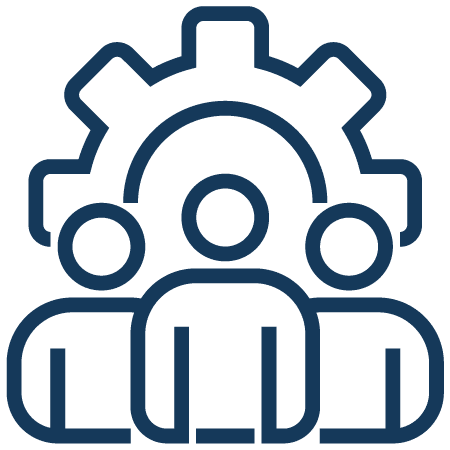
Handling multiple legal relationships
Your Subtitle Goes Here
The web-based scheduling is able to manage multiple legal relationships. If the employee has several contracts at the given company at the same time, the planning is done for each contract separately. Planning can only be performed for existing legal relationships.
Is it possible that two users change an employee’s data at the same time? – No, because the user’s each activity is monitored, and when someone changes the data of a particular employee, the other users are warned that the worker’s data cannot be changed by them, because another user is modifying them already. This way, it can be avoided that changes are made that would set the schedule planning to an uncertain state.
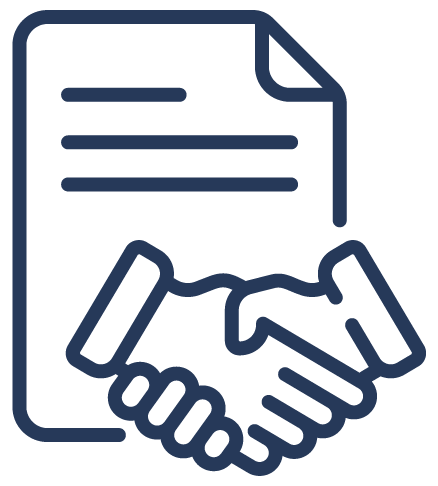
Employment which derogates from the employment contract
Your Subtitle Goes Here
In the web-based scheduling module, there is possibility to record employment which derogates from the employment contract and to closely follow the rules related to it. The system is able to make the necessary limitations according to both accounting methods provided by the Labour Code (limitation by day or hour).
On the web-based scheduling surface, the posted or redirected employees will be displayed among both the sender and the receiver company’s employees, however, their days’ schedule can only be maintained by the receiver company’s schedule planner.
The web-based scheduler can only plan with the employees who will work at least one day in the month in the area planned by it. The program also monitors the validity of the employee’s legal relationship / relationships, and permits the recording accordingly.
The rest breaks are automatically calculated during the shcedule planning by the system.
It shows the employees’ period during which the employees were temporarily employed in a workplace which derogates from the one specified in their employment contract. It is also possible to choose employment in a different position or at another employer. By using the year filter, the derogating employments of the employee for the given year can be seen in the table below. The mode of the assignment may be either Full Day or Partial Day period. The information provided in Section 53 (2) of the Labour Code can be printed from the system.

Authentically queryable, centrally totalizable data
Your Subtitle Goes Here
The excel-based records connected to working time can be closed after the implementation of the product.
The reports are up-to-date, the data are verifiable, trackable and totalizable.
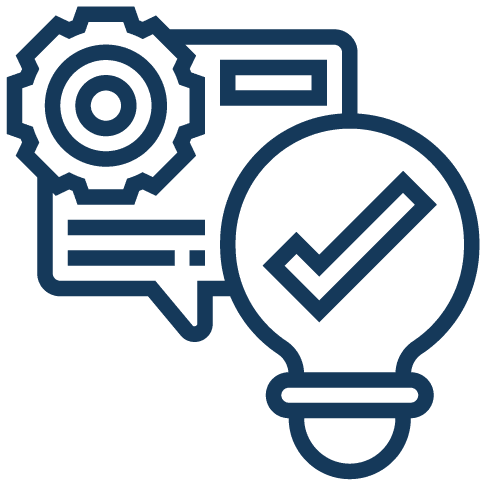
Approval process
Your Subtitle Goes Here
Approval is required for the program to accept the recorded process as a basis for further processing. The first part of the process is always the recording of the data, which the recording person can modify as much as needed, until it is submitted for approval.
The approving people (who must not be the recording people, the people submitting it for approval, or their superiors), examine the plans submitted for approval for the entire store, and, based on this information, decide about the acceptance. When the plan is approved, the plan becomes valid and can be communicated to the employees.

Access management
Your Subtitle Goes Here
Who can access certain parts of the program, and which employees’ data can they have an access to?
This is the access (authority) management. In the PIRAMIS ™ system, and so in the web-based scheduling, a multilevel sophisticated access management system is operating, which extends from user-specific control to the automatic access control through the job position.
Which parts of the program can a user see?
For the program parts (functionalities), a system of rules is built up based on the job positions of the people who have access to the system. Thus, access is not assigned to a person but to a position. Therefore, new users (schedule planners, approving people) receive the access and have the functionality available to them automatically, after the synchronization of the payroll accounting. Similarly, when people are moved to another job position (or the legal relationship is terminated), in which the necessary access is not given to the new job position, they will no longer be able to access the system, and cannot see the functionalities after the synchronization.
The data of which employee set can a user see?
The access is assigned to the position the user is filling here too. The employee set they manage will be grouped based on the hierarchy automatically generated from the contract data.
If needed, and the users should see another employee group that is different from the one specified in their job position, exceptional entrance levels can be specified for that user.
What more does the web-based schedulig provide?
What more does the web-based schedulig provide?
EASIER AVAILABILITY
It is not required to install any applications for the web-based scheduling, only a browser. After we have written the address in the browser, we can start working after logging in. Thanks to this, it can be accessed outside of the workplace, even from your home!

MODERN APPEARANCE

SCHEDULING DASHBOARD
can be seen on the 10 panel:
- Monthly S.F.A/approval (people) (only in case of monthly period type)
- Absences (people)
- Absences (days) (only in case of daily period type)
- Currently present (people) (only in case of daily period type)
- Holiday plan percentage
- Delegation, redirection (people)
- Received from other places (people)
- Manpower change (people)
- Employees by type (people)
- External workforce usage (hours)
The panels can even replace reports, due to them displaying data on one surface, all of which can provide useful information to the administrators.
By clicking the panels, the user can access more information with the help
of a list and graphic column, or a pie chart.
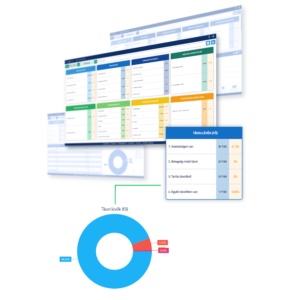
CLEAN SURFACE
During the development, we tried to integrate as many functionalities to the maintenance surfaces as possible, without making the surface too crowded.
Thanks to this, the surface is clear and has exceptionally many functionalities
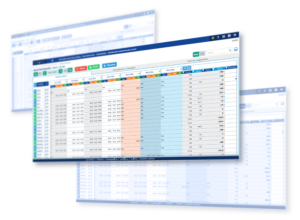
USER INTERFACE
The surface is able to be used not only for planning, but for actual working time recording too, for the whole group. Monthly and weekly displays can be chosen.
Several functions help the work of the planner. Such are the display areas at the bottom of the screen, which can be toggled, and where data can be seen which can influence the plan.

AUTOMATIC UPLOAD OF THE SCHEDULE PLAN
The software helps the administrator planning the schedule with the opportunity of uploading the schedule data based on the work pattern of the employee (eg.: regular, weekly, monthly, custom). The administrator can accept, or modify these automatically uploaded data. The data recording tasks which emerge in this case are supported by the software with easily managable templates. Furthermore, it is only needed to record the data differing from the schedule in case of actual working time data (sickness, holiday, etc.)

REPORTS
Moving to other work title, work place or employer report
Possibility opens to query data in a chart connected to employment
- in work title
- at work place
- different than what is in the employment contract. Users can see data such as periods, etc. for each employee in the chart.
The below mentioned queries present in our system are made with the display visible on the picture above.
- Schedule data report
The function provides possibility to query employees’ schedule data in a chart, divided into days.
- Check error report
Possibility to query errors found by the system in the schedule, in a chart.
- Monthly S.F.A/approval report
Possibility opens to query which employees have S.F.A (submitted for approval) or approved schedules in a given month, in a chart.
- Holiday S.F.A/approval report
Possibility opens to query which employees have S.F.A or approved holidays.
- Holiday report
Holidays recorded for the employees can be queried for each quarter year. There also is possibility to check the completion of the required holiday percentages by the employer.
- Working and rest time registry
There is possibility to generate a PDF file, which shows the planned and fulfilled working and rest time of each employee for a given month.
- Derogation from employment contract summary
This function queries the employees, who have had employment which was derogation from the employment contract on a yearly basis. The spent days and hours in the employment derogation can be seen for each employee.

EXCEL EXPORT
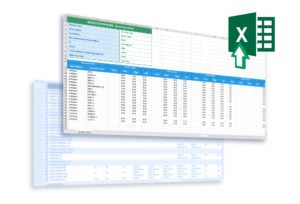
EASIER AVAILABILITY
It is not required to install any applications for the web-based scheduling, only a browser. After we have written the address in the browser, we can start working after logging in. Thanks to this, it can be accessed outside of the workplace, even from your home.


MODERN APPEARANCE
Our web-based scheduling programme was made with the same exceptionally modern, colourful and user-friendly surface as our Self-Service HR softwares.
SCHEDULE DASHBOARD
This function, available in the web-based scheduling module, displays a lot of information to the administrators. After entering the function, 8 panels are displayed to the users, on which, the system shows different information.
These are:
- Monthly S.F.A/approval (people) (only in case of monthly period type)
- Absences (people)
- Absences (days) (only in case of daily period type)
- Currently present (people) (only in case of daily period type)
- Holiday plan percentage
- Delegation, redirection (people)
- Received from other places (people)
- Manpower change (people)
- Employees by type (people)
- External workforce usage (hours)
The panels can not only replace reports, but show data in one display, all of which can provide useful information to the administrators, which help efficient working.
By clicking the panels, the system shows more information about the data displayed in them, with the help of a list and graphic column, or pie chart.
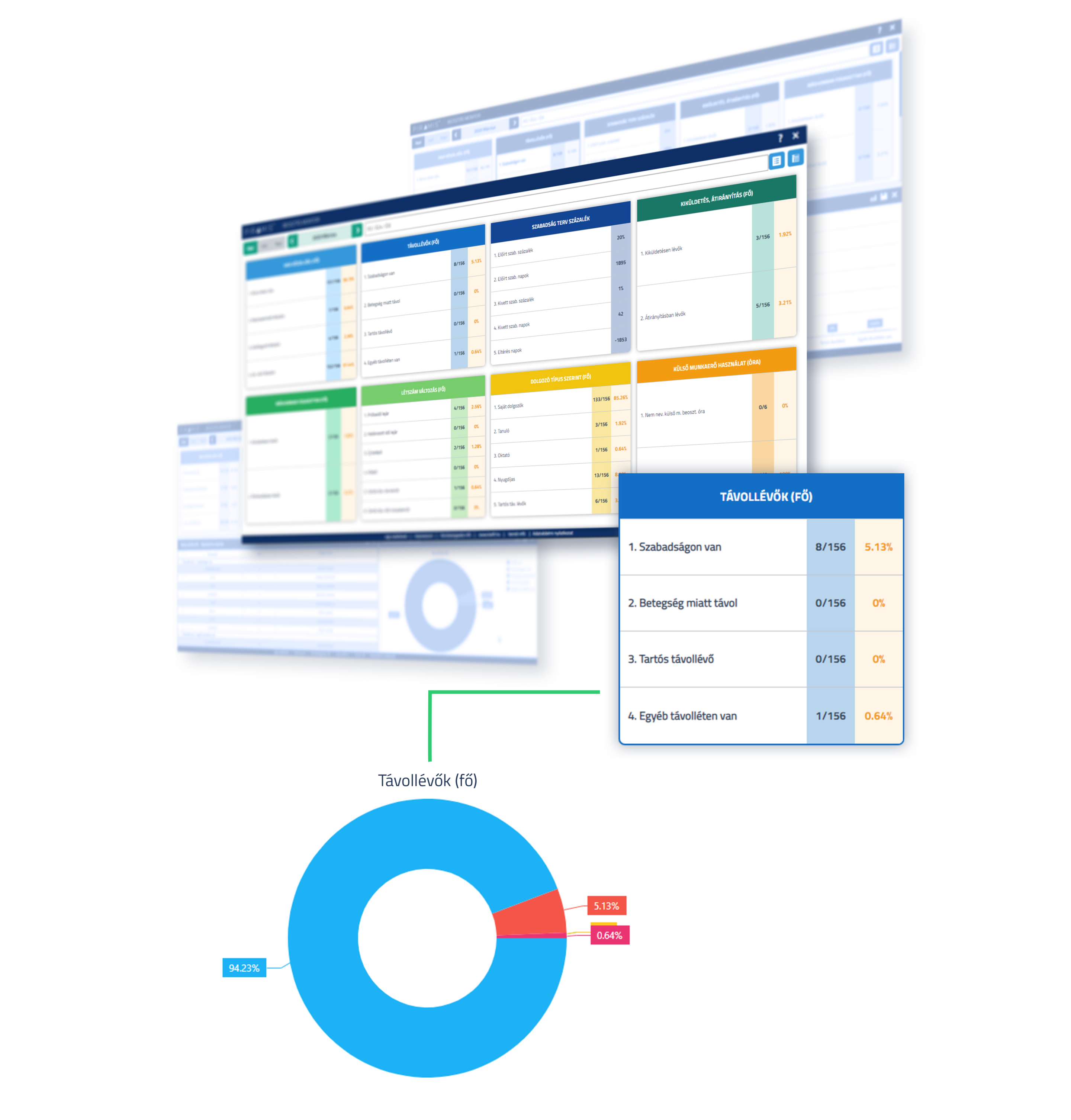
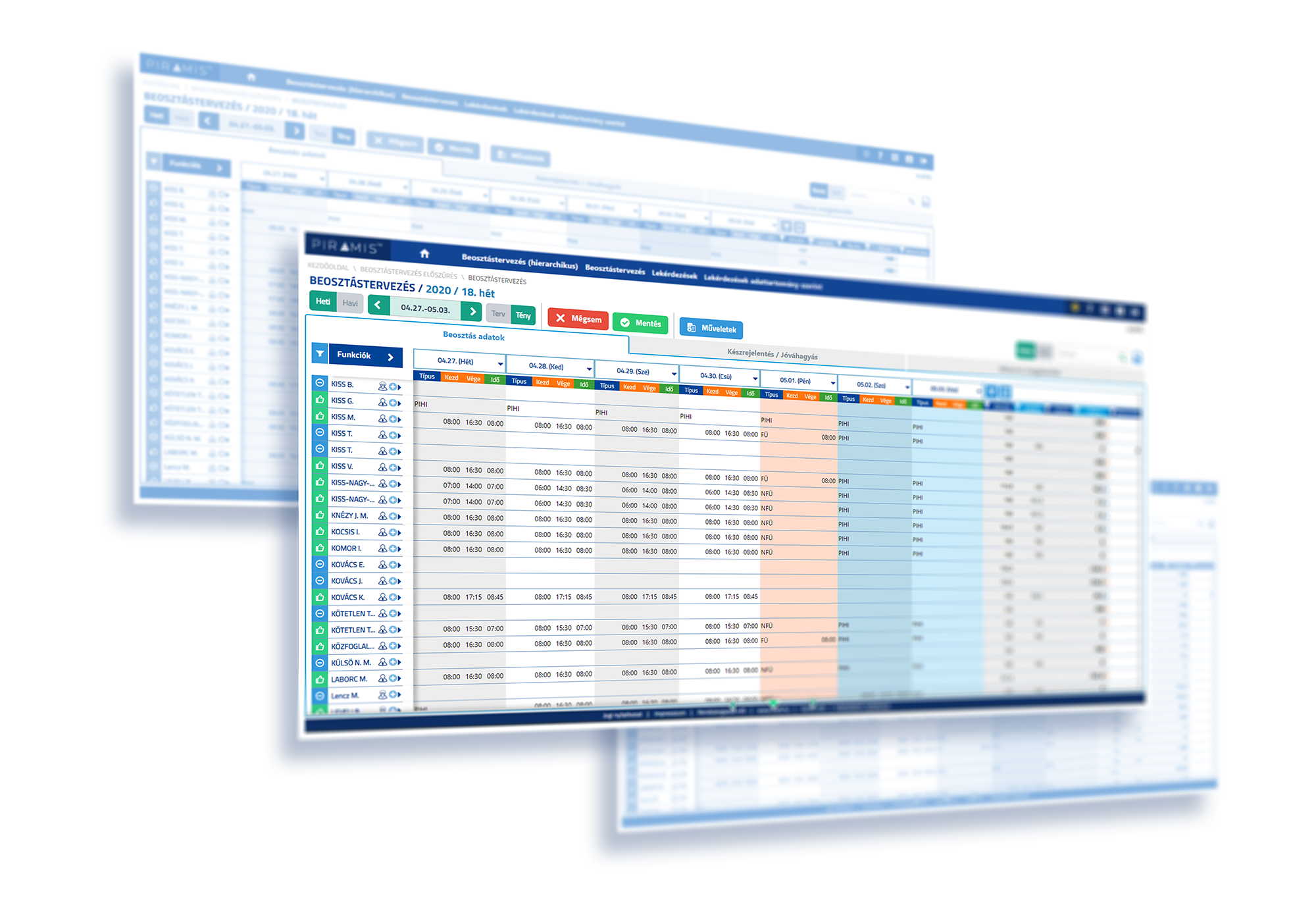
CLEAN SURFACE
During the development, we tried to integrate as many functionalities to the maintenance surfaces as possible, without making the surface too crowded. Thanks to this, the surface is clear and has exceptionally many functionalities.
USER INTERFACE
Schedule planning can be realized on a surface, which displays all members of the chosen employee set, so the schedule plan can be made for the whole group at the same time.
The surface is able to be used not only for planning, but for actual working time recording too, for the whole group. Monthly and weekly displays can be chosen.
Several functions help the work of the planner. Such are the display areas at the bottom of the screen, which can be toggled, and where data can be seen which can influence the plan.
The following data can be displayed at the bottom area:
- Errors for the chosen employee
- Daily manpower data
- Check-in and approved plan data
- Presence analytics
- Working time balance analytics
- Historical data
- Rest day analytics


AUTOMATIC UPLOAD OF THE
SCHEDULE PLAN
The software helps the administrator planning the schedule with the opportunity of uploading the schedule data based on the work pattern of the employee (eg.: regular, weekly, monthly, custom).
The administrator can accept, or modify these automatically uploaded data. The data recording tasks which emerge in this case are supported by the software with easily managable templates. Furthermore, it is only needed to record the data differing from the schedule in case of actual working time data (sickness, holiday, etc.)
REPORTS
The system has several reports, in which the several data can be queried:
- Transfer to other work title, work place or employer report
Possibility opens to query data in a chart connected to employment
- in work title
- at work place
- at employer
different than what is in the employment contract. Users can see data such as periods, etc. for each employee in the chart.
The below mentioned queries present in our system are made with the display visible on the picture.
- Schedule data report
The function provides possibility to query employees’ schedule data in a chart, divided into days.
- Check error report
Possibility to query errors found by the system in the schedule, in a chart.
- Monthly S.F.A/approval report
Possibility opens to query which employees have S.F.A (submitted for approval) or approved schedules in a given month, in a chart.
- Holiday S.F.A/approval report
Possibility opens to query which employees have S.F.A or approved holidays.
- Holiday report
Holidays recorded for the employees can be queried for each quarter year. There also is possibility to check the completion of the required holiday percentages by the employer.
- Working and rest time registry
There is possibility to generate a PDF file, which shows the planned and fulfilled working and rest time of each employee for a given month.
- Derogation from employment contract summary
This function queries the employees, who have had employment which derogated from the employment contract, on a yearly basis. The spent days and hours in the employment derogation can be seen for each employee.


EXCEL EXPORT
There is possibility inside of the functions in the module to export several data to Excel sheets. The modern appearance which is present in the software can be seen in the Excel sheets too.
Additional Products
FEATURED
OFFER
PIRAMIS™ PROGRAMS
We prepare our quotation based on your individual needs.After that, we recommend product presentation when we present the operation of our PIRAMIS™ software system to you (using presentation database containing uploaded test data).
Take the first step.
FEATURED OFFER
Do you have
questions?
Ask them!