
On the WEB working time recording surface, employees can record their own working time data even on their mobile phones.
Furthermore, managers can view and approve the working hours of their subordinates on the web self-service surface of the PIRAMIS™ myWORKTIME.

On the WEB working time recording surface, employees can record their own working time data even on their mobile phones.
Furthermore, managers can view and approve the working hours of their subordinates on the web self-service surface of the PIRAMIS™ myWORKTIME.
Main Properties of the product
For easier navigation on the page, please click the links below
Working time data recording
Employees, during recording the working time data can only access and modify their own data.
A selectable weekly or monthly view provides the opportunity in the system for employees to do their tasks in connection with the working time recording in the most comfortable way for them.
The software provides the opportunity for employers to regulate how long the working time data of each month can be edited. This is important so that there is no possibility to edit the working time data of a certain month at a later date.
Furthermore, it can be regulated what type of work time (working time codes) employees can record, for example: worked time, 50% overtime, or remote work, etc.
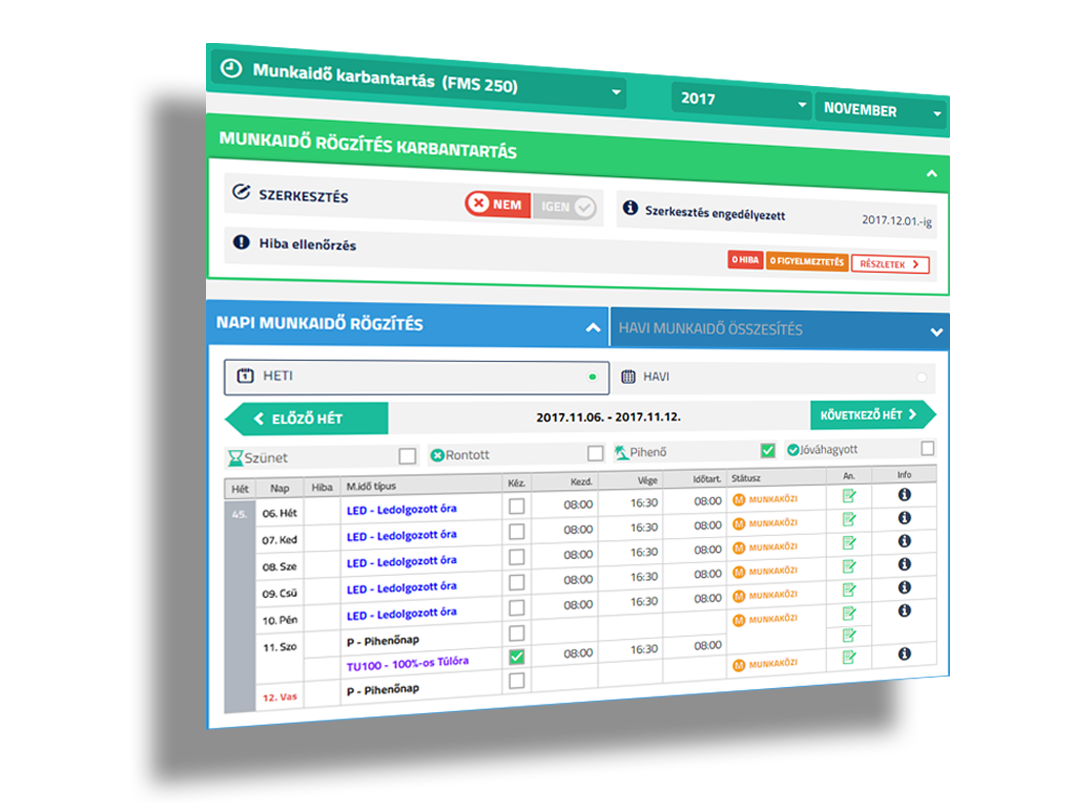
Default work time upload
The software uploads working time data based on the work pattern of employees. This means, that a pre-filled table of working time is going to be waiting for the employees when they enter the software, which they only have to modify, for example, when there is a difference from their default work pattern working time.
Error checks
PIRAMIS™ myWORKTIME provides several error checks with which it ensures the inability to record incorrect working time data in the software. If the software finds an error, it warns employees about it, and the software shows a short description, with which it helps employees with correcting the error, and correct data recording.
Process of submitting for approval
After employees think that their recorded working time is correct, they can submit it for approval with the push of a button.
After submitting for approval, supervisors receive an automatic push and/or e-mail notification, which notifies them about their subordinates’ working time data that is waiting for their approval.
MANAGER’S APPROVAL
Managers can only see the working time of the employees assigned to him in the hierarchy.
Checks can be made on the recorded data to see whether they comply with other corporate rules or not.
Managers can confirm with approval that they accepts the data recorded by their employees.

