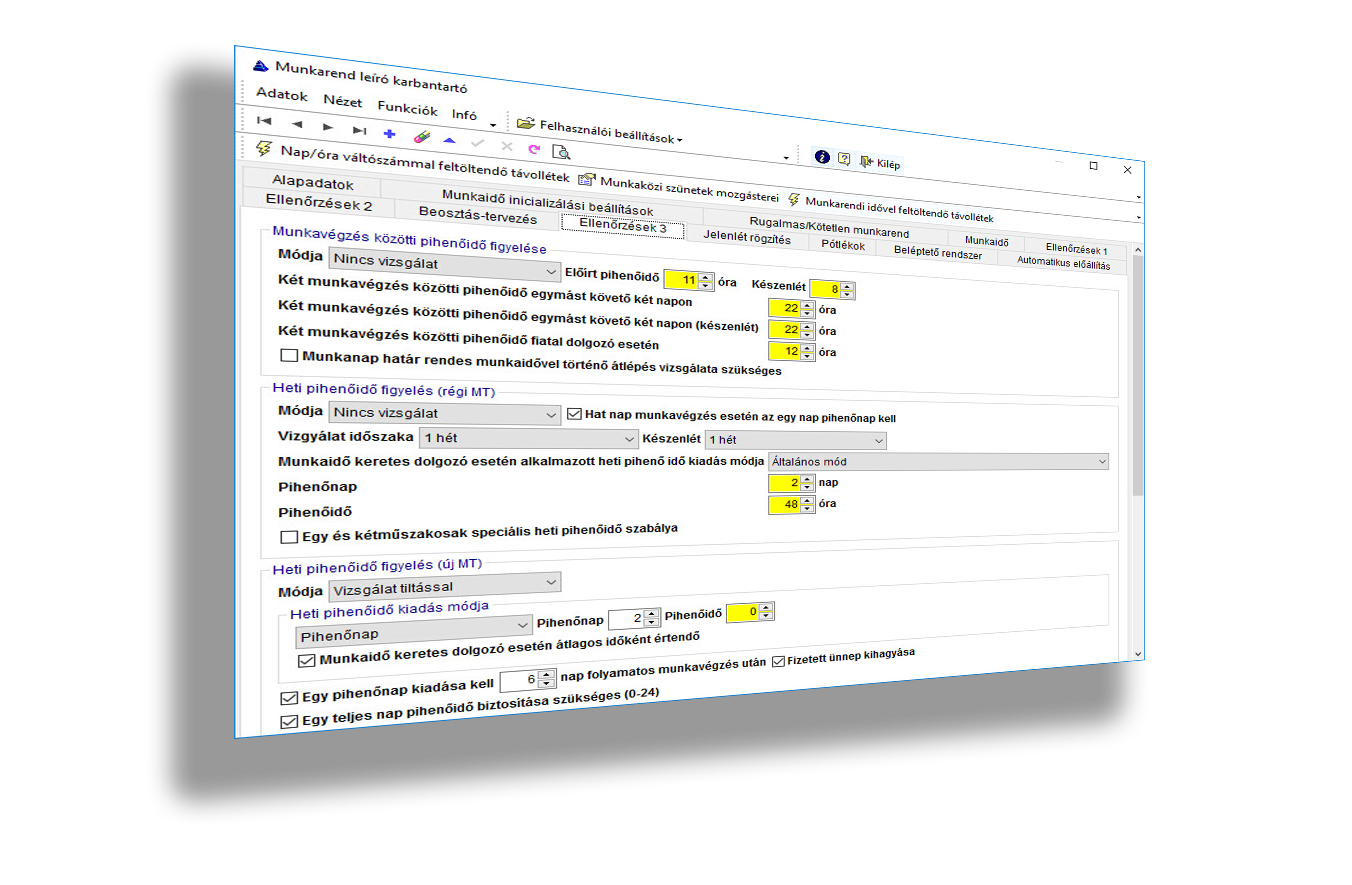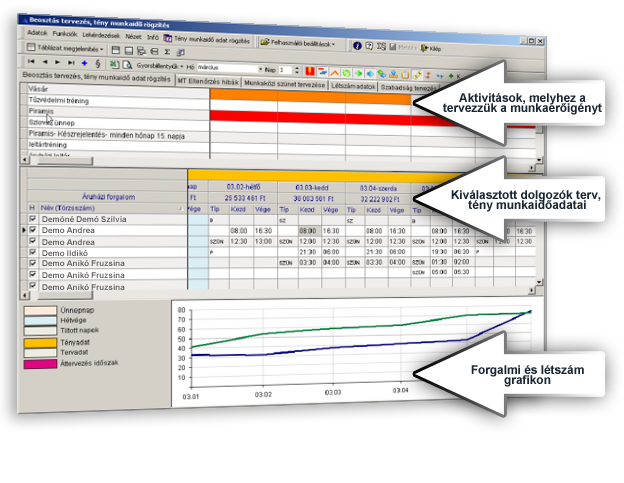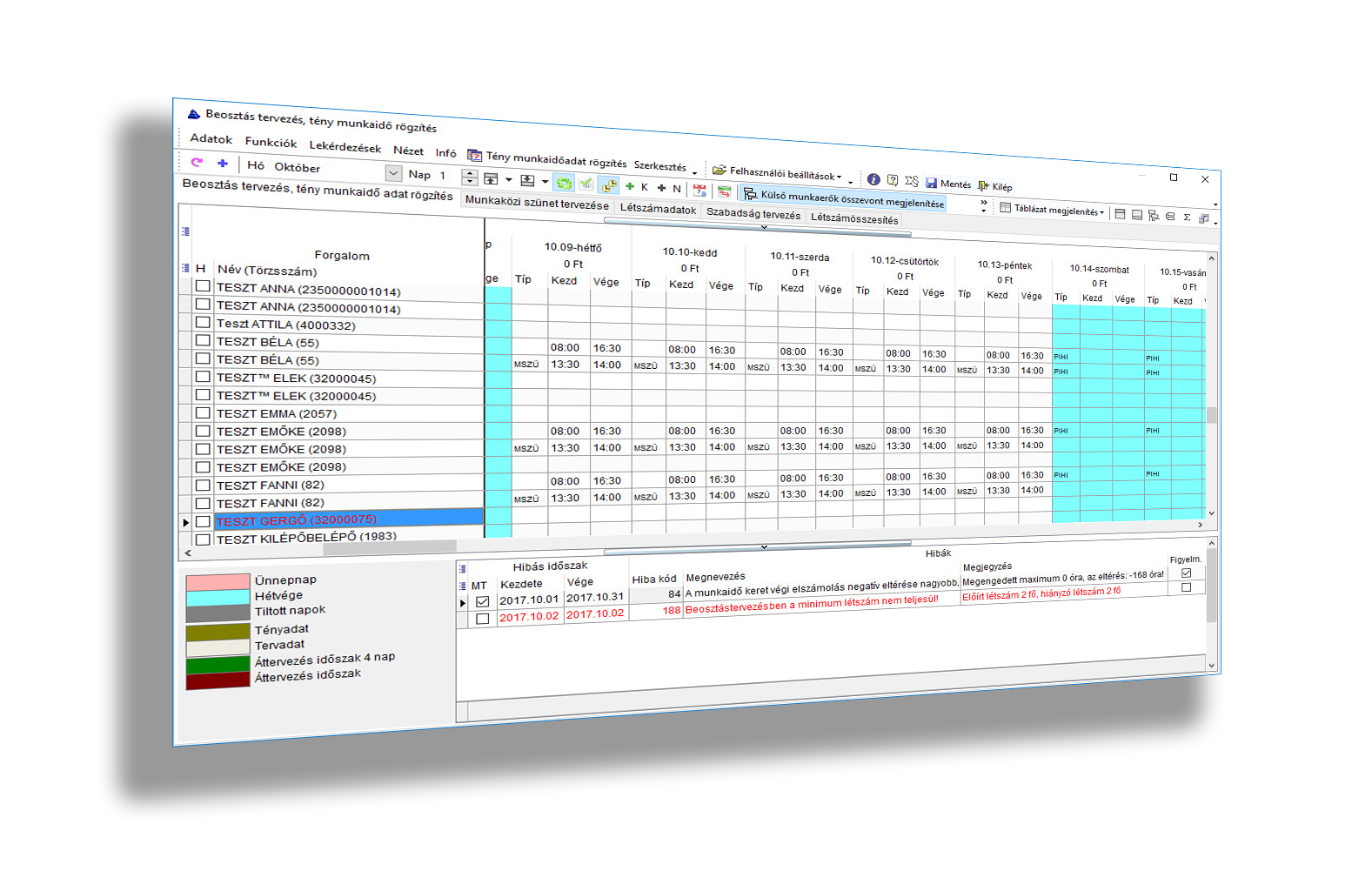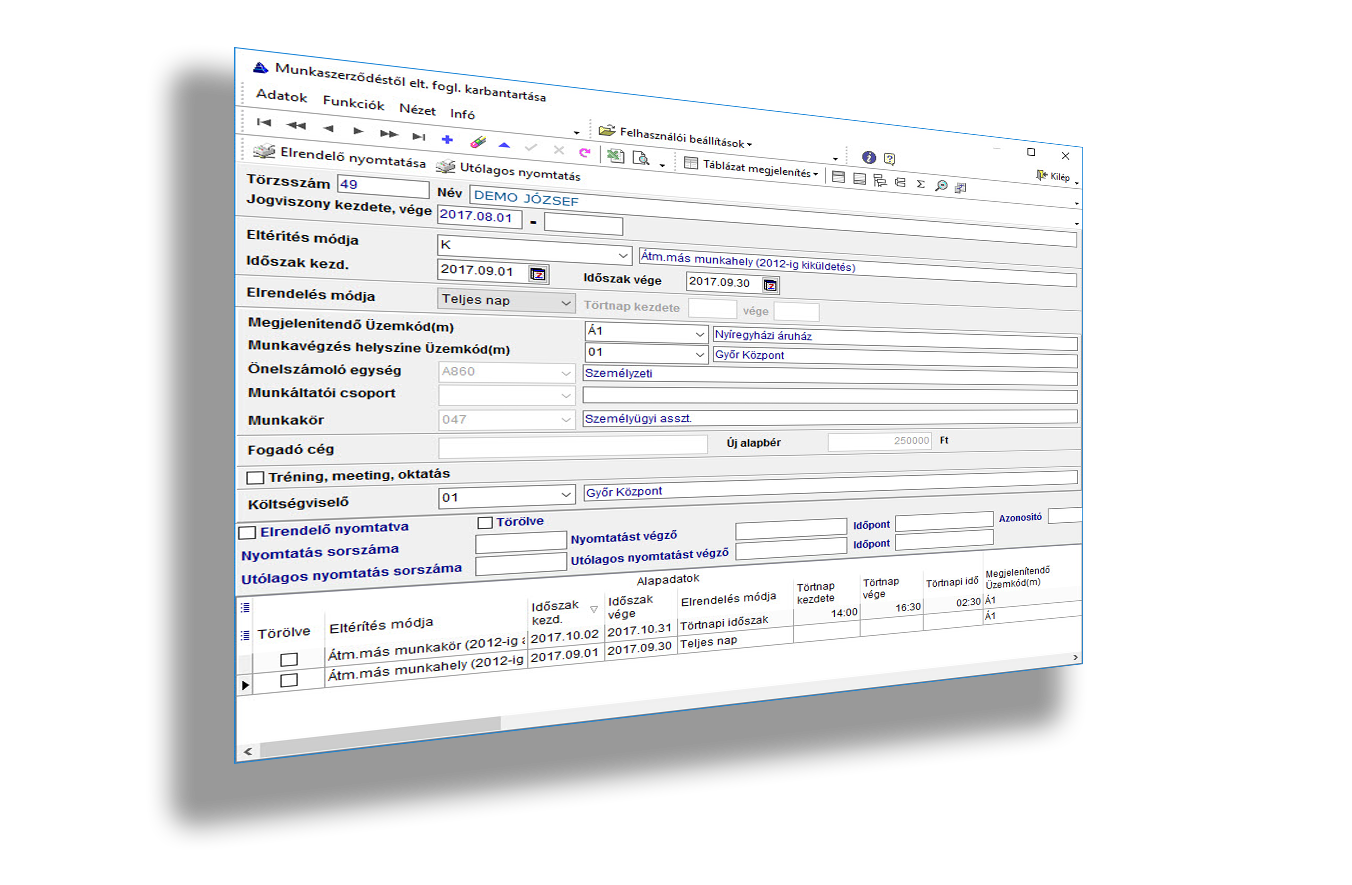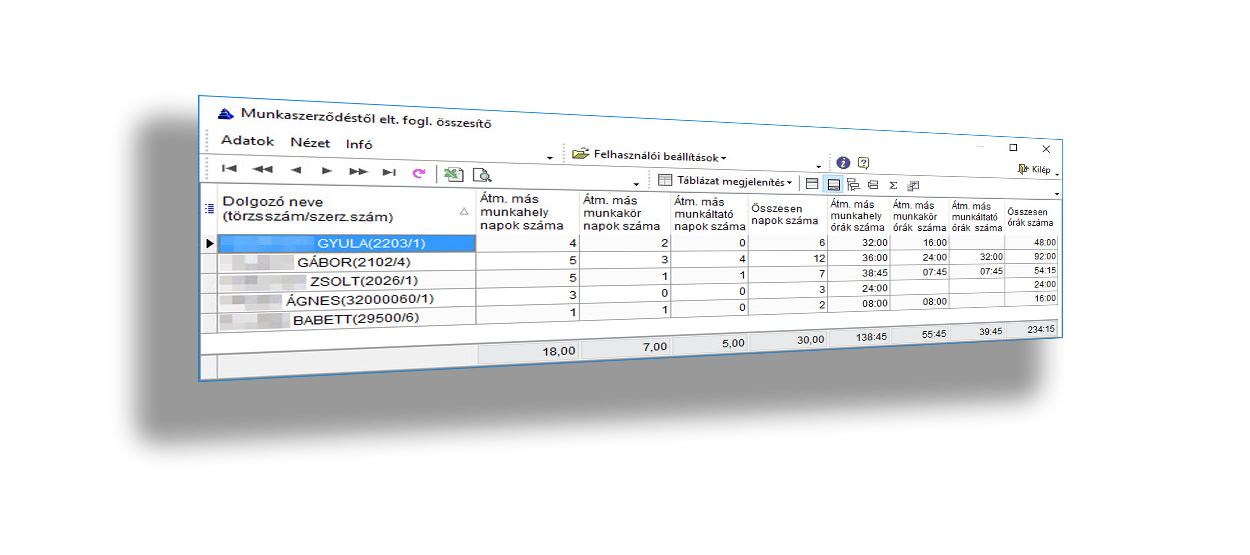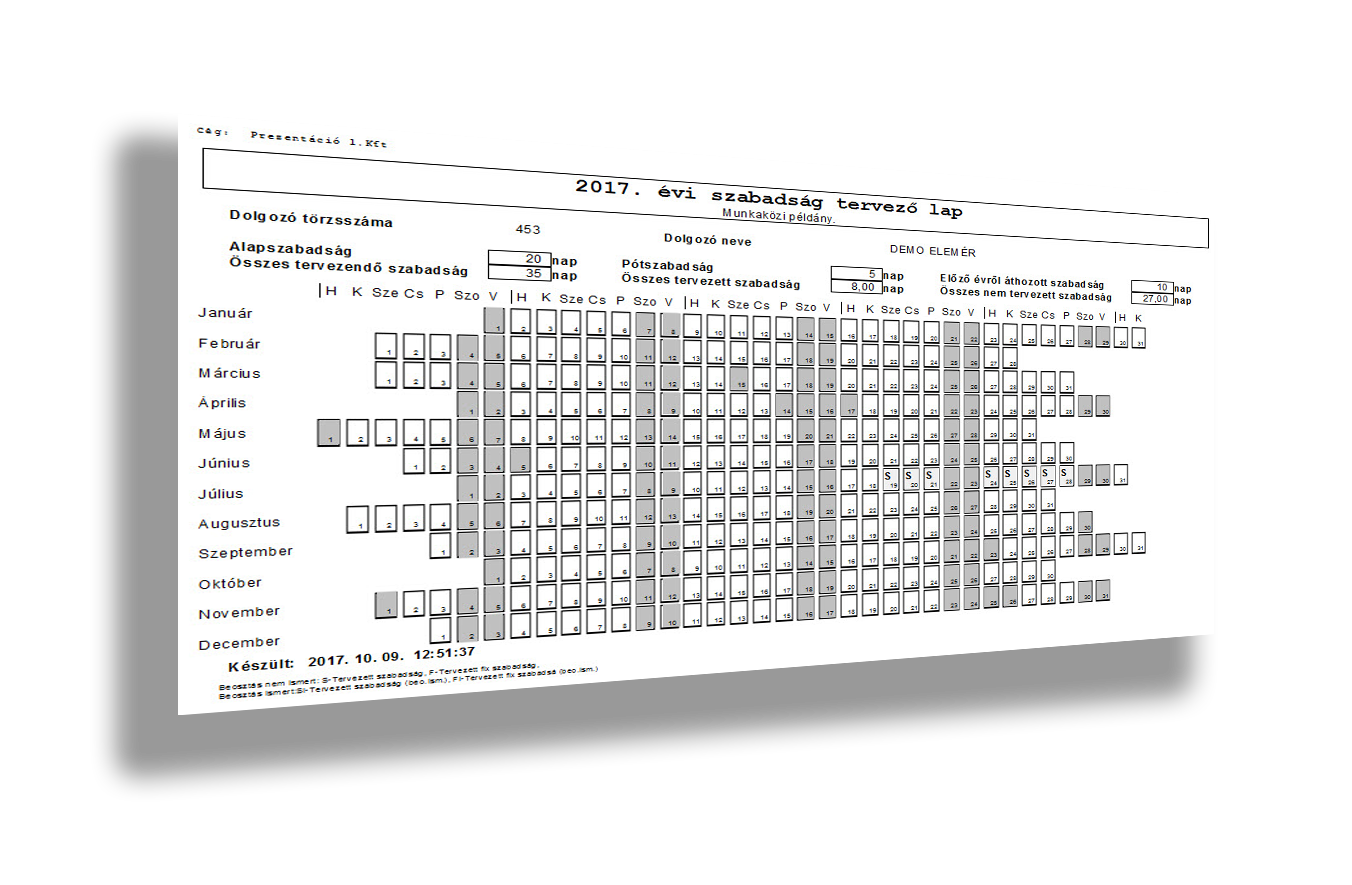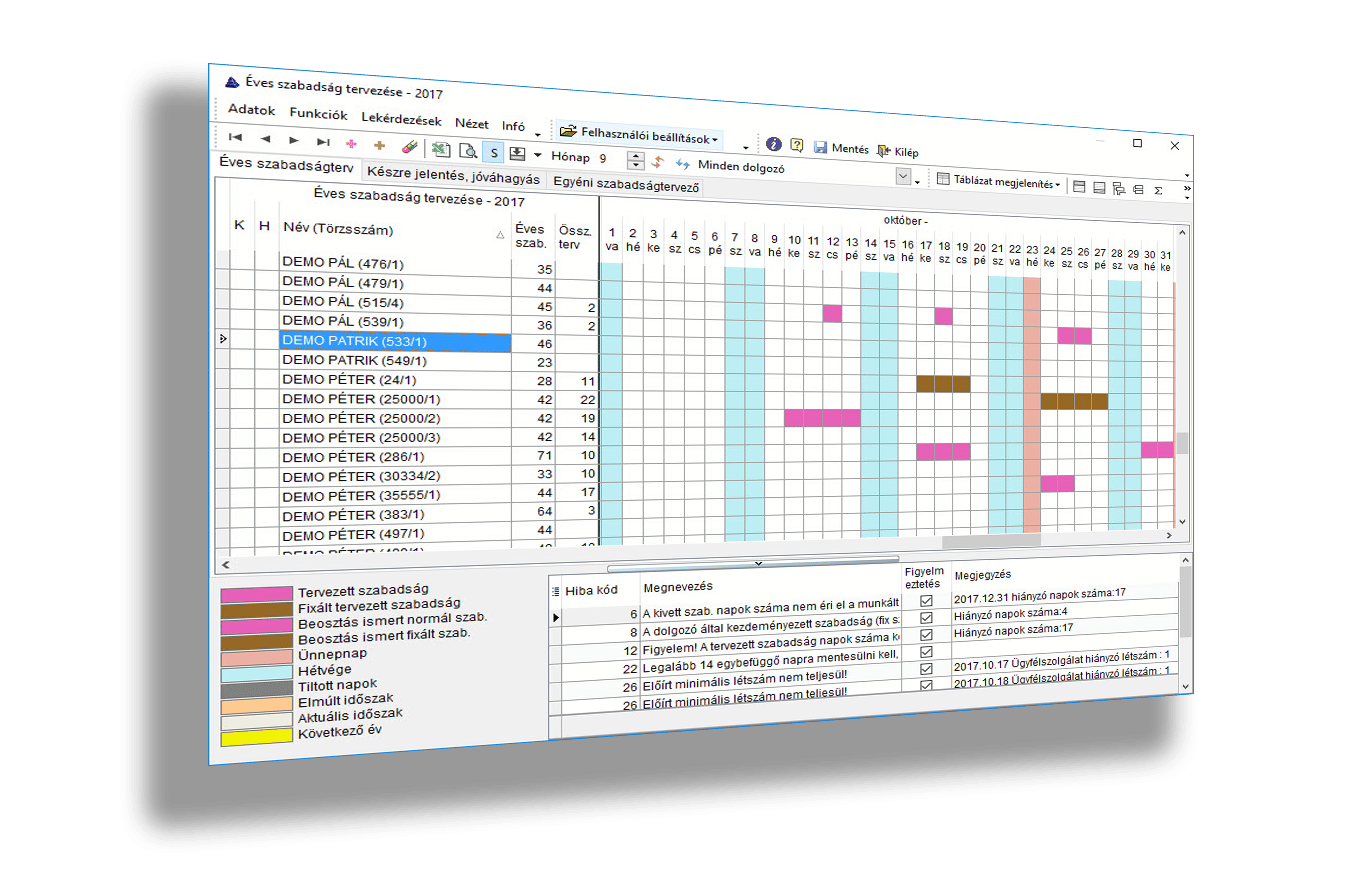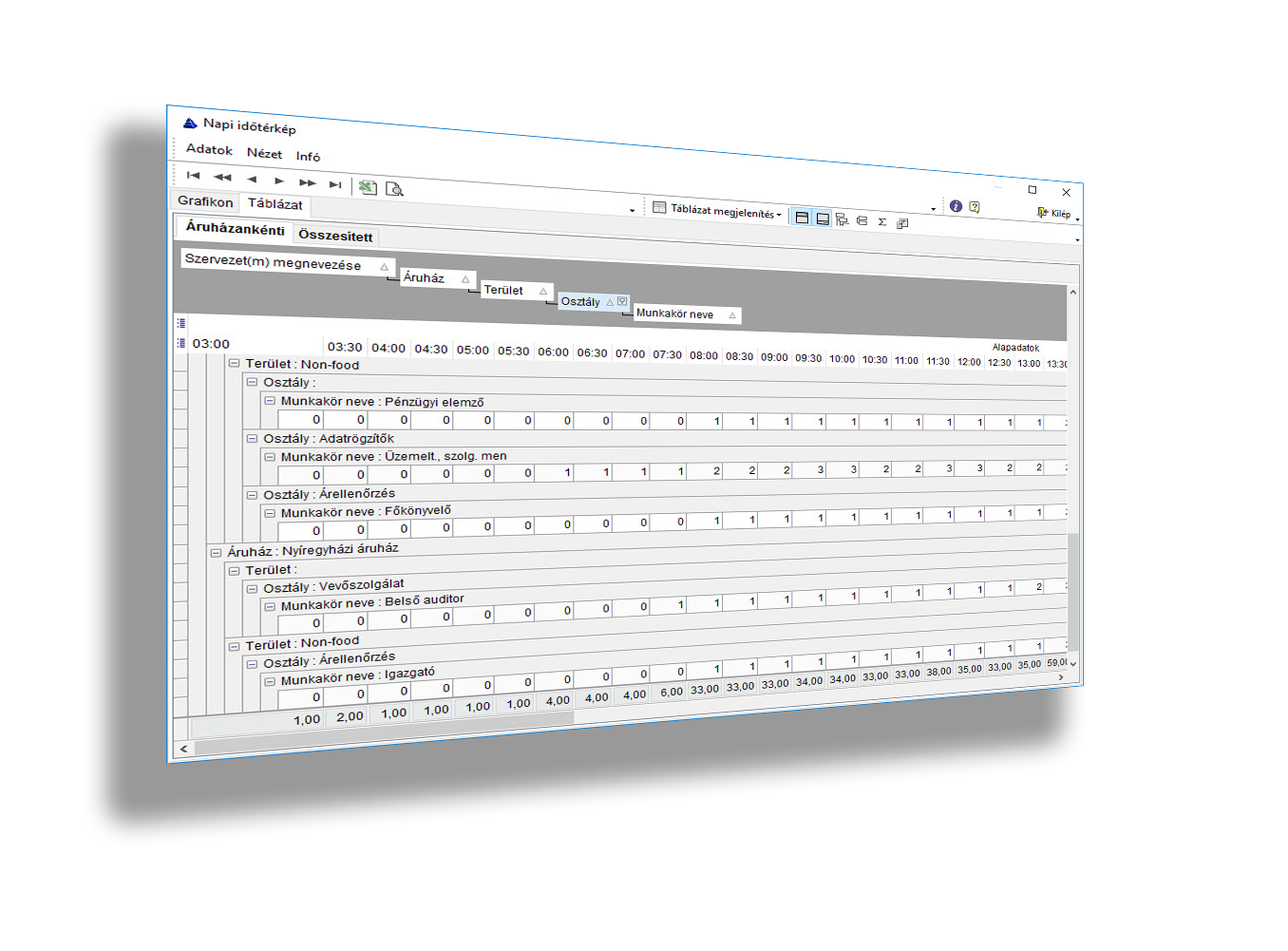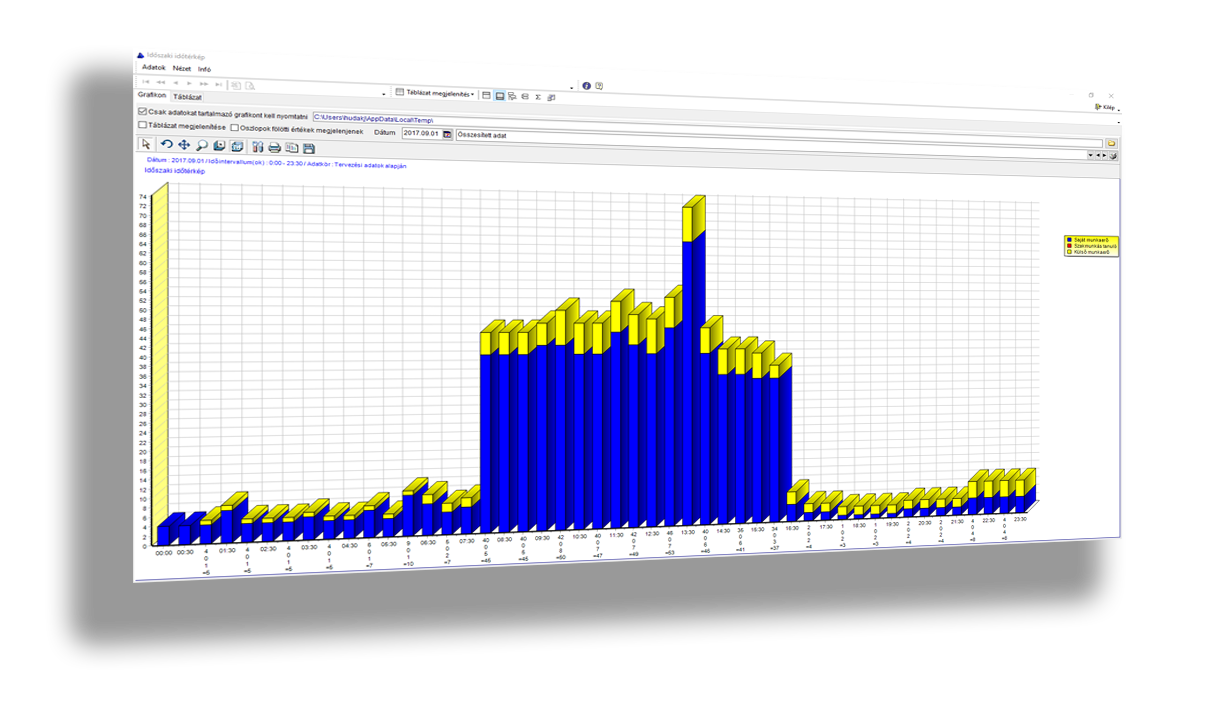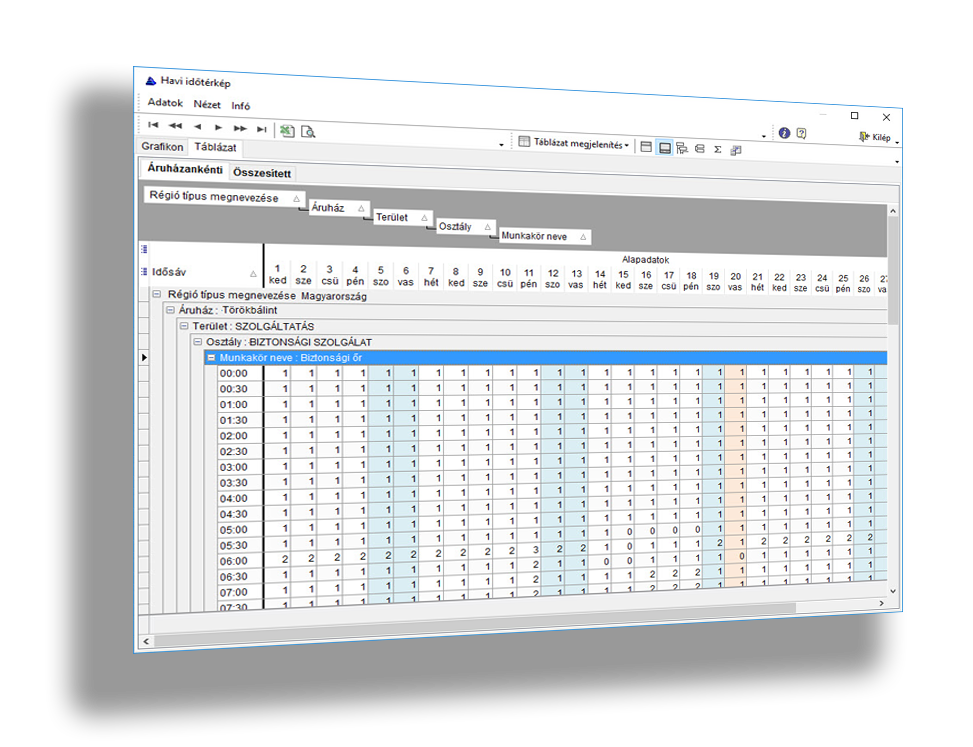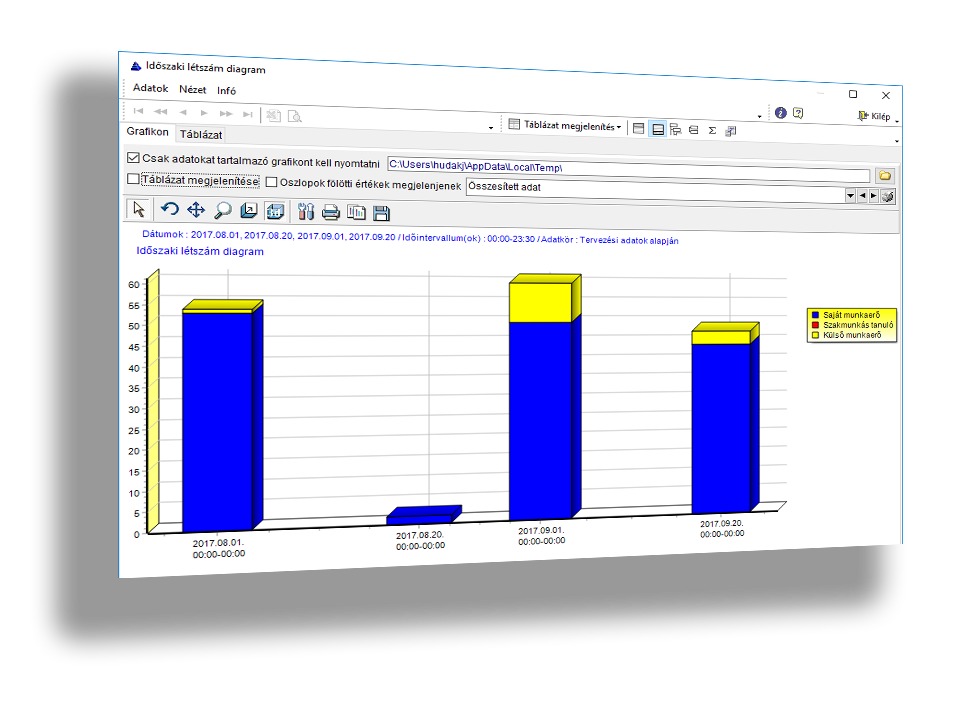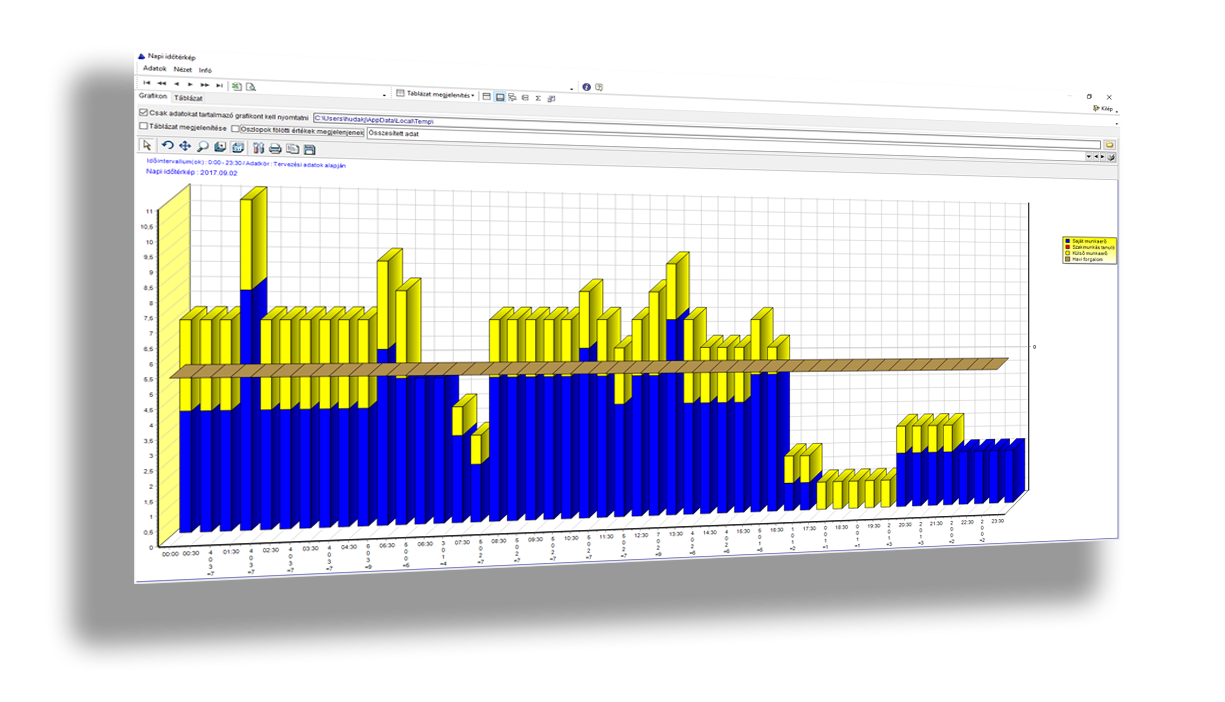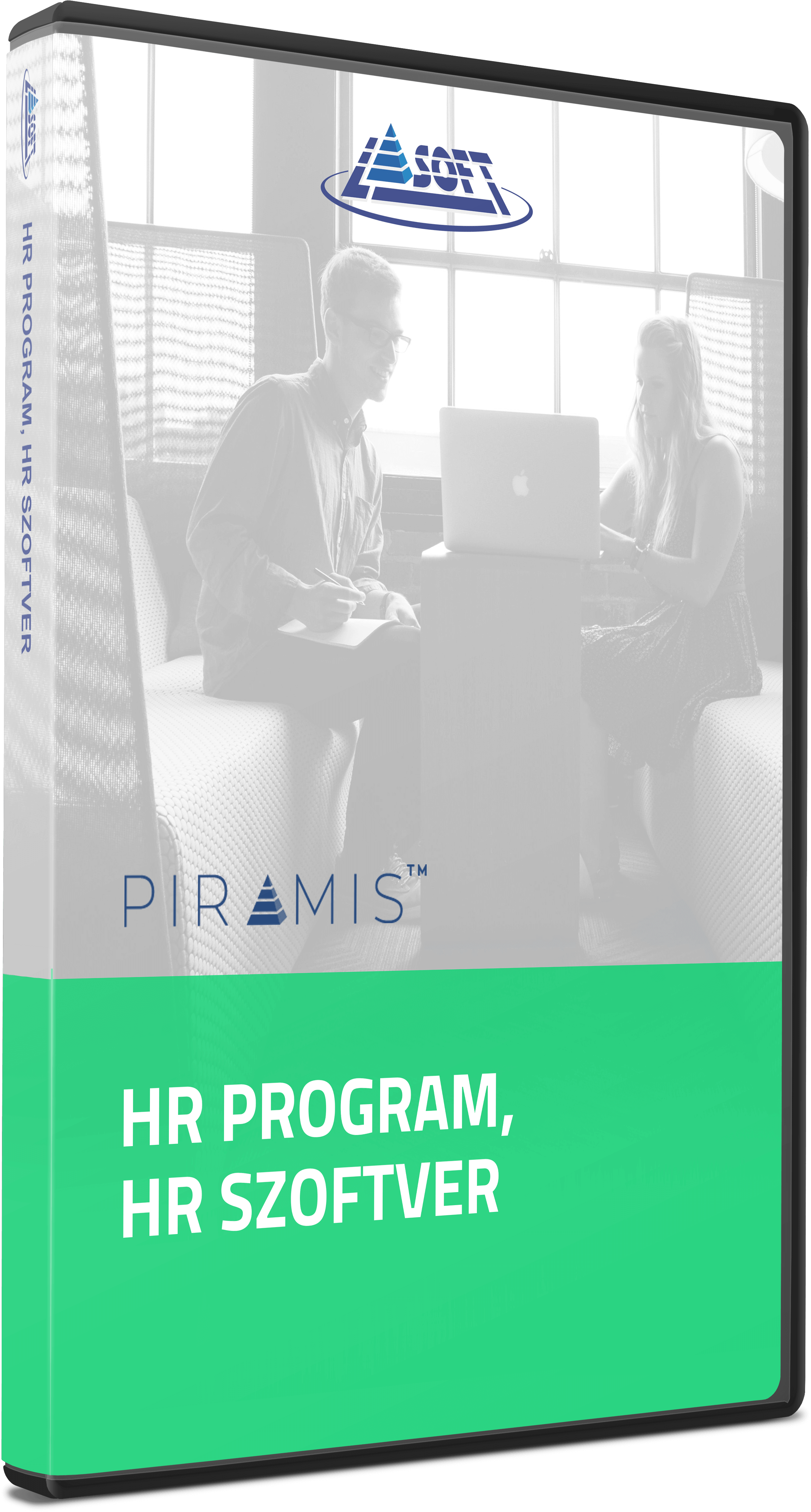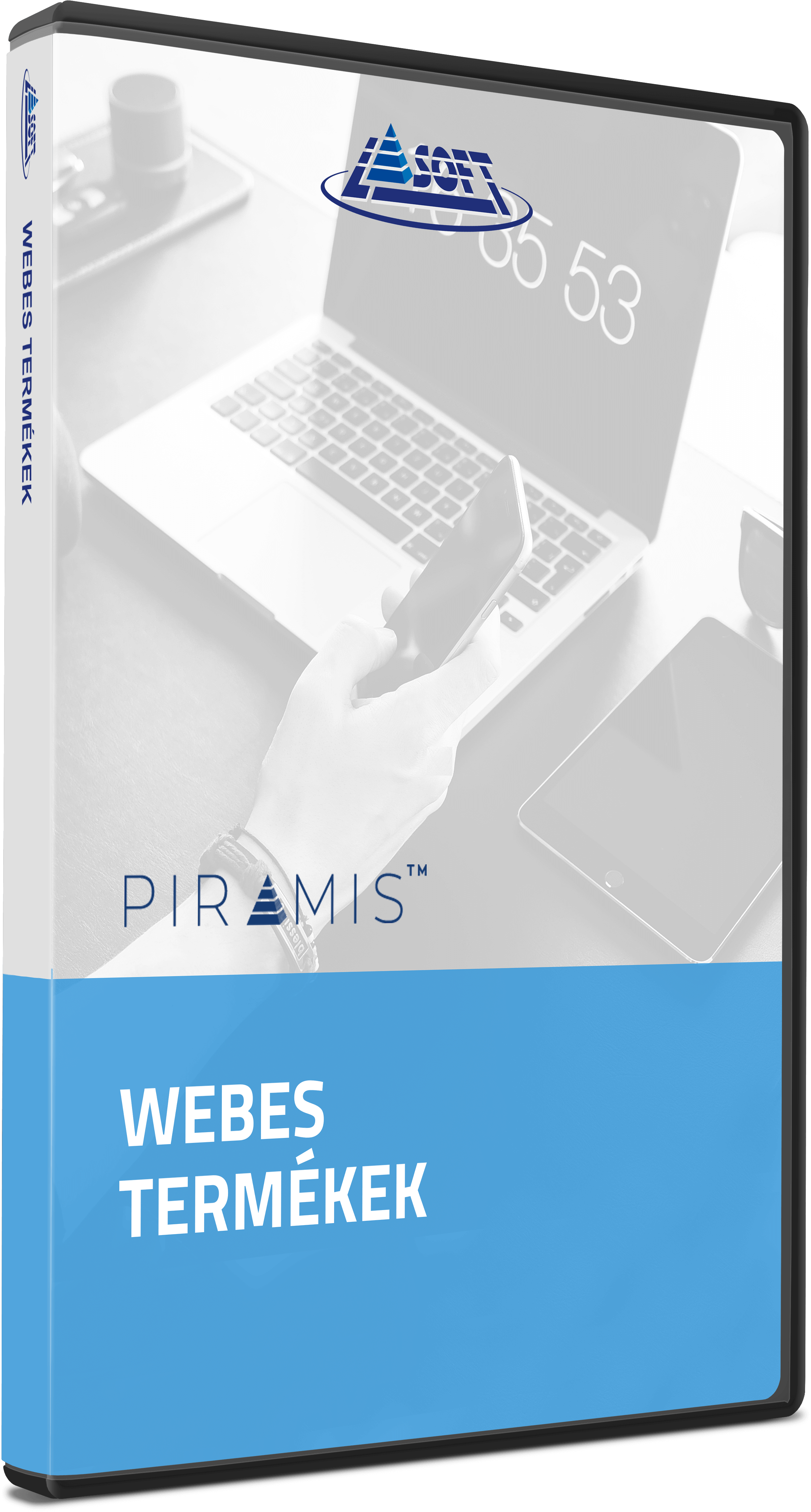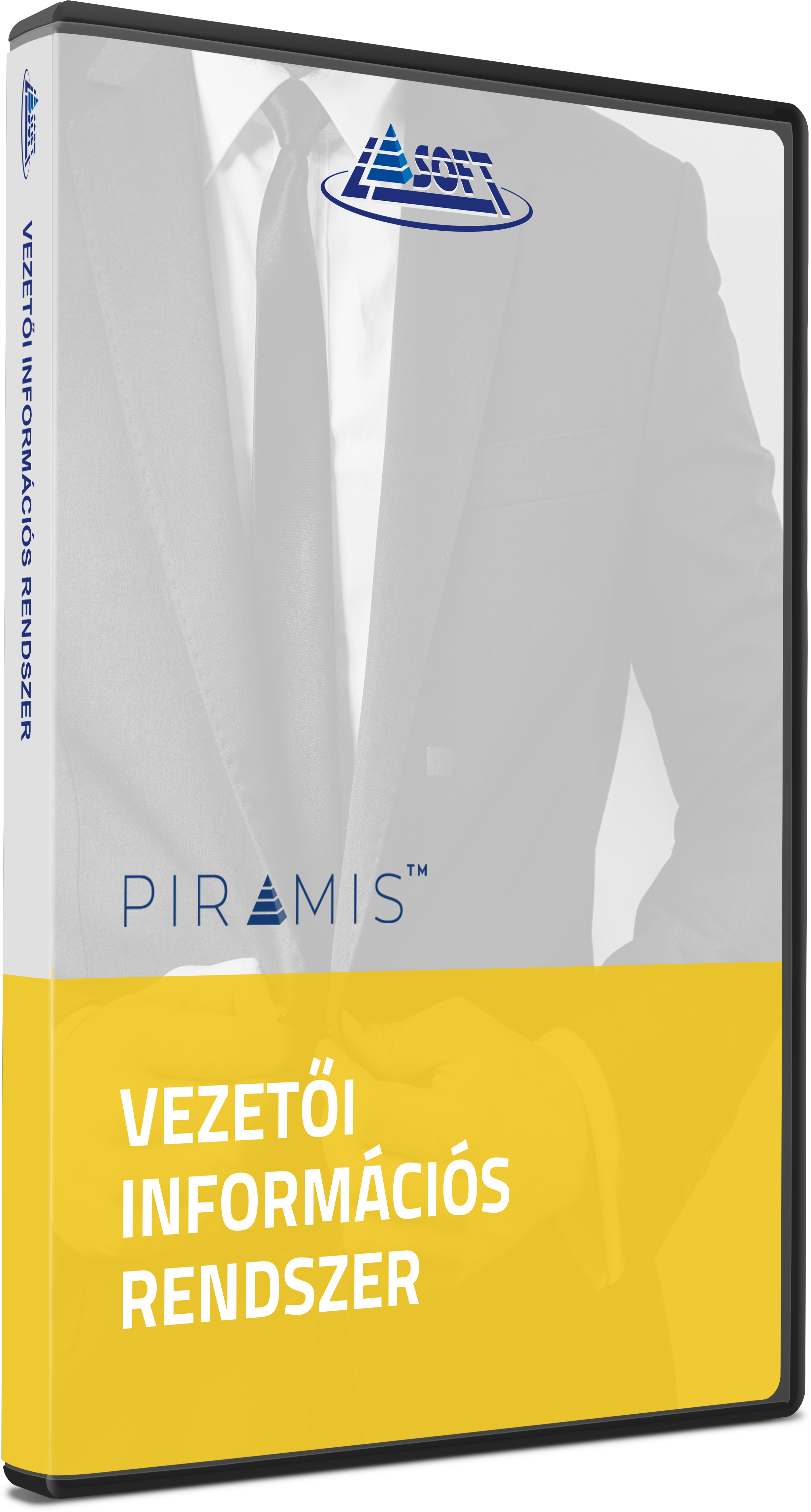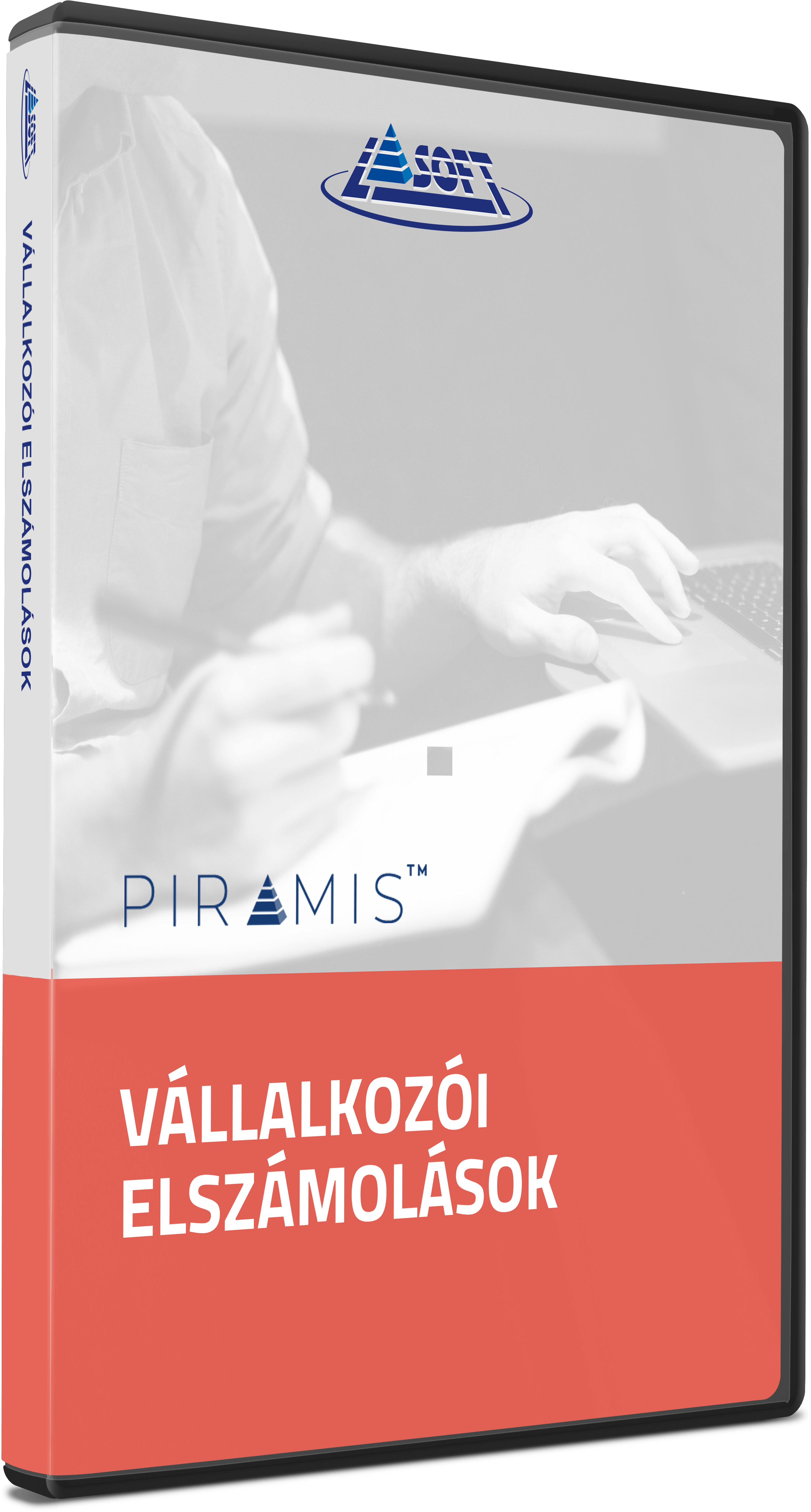Assignment and holiday planning and actual working time recording in the PIRAMIS™ system
The assignment planning serves to design and assign the working hours for the available workforce.
By applying it, the simple need which is difficult to meet can be accomplished: everyone should do their job at the right time and at the right place.
For several hundred or thousands of employees, due to the size of the staff, assignment and holiday planning is a difficult and critical task, while the restrictions of the relevant legislation should also be taken into account.

Understandably, such a demand has arisen from the part of a nationwide retail chain, and, as a result, our company has developed the solution for recording presence data, scheduling / assignment, holiday and wage cost planning. Due to the above-mentioned large number of employees and the many department stores, our customer has given us an excellent opportunity to model all the automatism to be developed, and he has been able to formulate them as concrete needs.
When you create the monthly assignment of hundreds or thousands of employees on a checkered paper or in an excel table, you can imagine what a logical brain training it means: you should know all the relevant rules from memory, because a piece of paper in front of you cannot warn you if you make a mistake. You have to pay attention to single parents, to employees on posting, to the holiday plan, and, of course, to the activity, the day off needs etc., which require changes.
FOR MORE INFORMATION, PLEASE READ ON!
Assignment planning in the PIRAMIS™ system
The primary task of the assignment planning is to prepare a preliminary plan of the assignment of the employees, who primarily work in different positions, in the various departments of the company, so that the completed assignment plan meets all the requirements set out in the Labour Code for assignments, and meets the expectations or possibly the turnover plans of the company.
With the assignment planning program, the person planning the assignments will be able to perform his / her task in a way that the plan will never contradict the provisions of the Labour Code (MT).
The Labour Code control of the PIRAMIS ™ Assignment planning assists the planning person in making a plan that complies with the rules of the following areas:
- Examining whether the maximum daily working time has been exceeded
- Examining the existence of breaks
- Examining the existence of rest periods between two jobs
- Examining the existence of the weekly rest periods
- Examining the existence of the rest period on Sundays
- Examining the minimum working time of full time employees
- Examining the maximum periods of availability per month
- Examining the maximum annual overtime
- Examining the limits of employment which deviates from the employment contract
- Examining the differences in the working time framework, separately in the interim month of the framework period and in the end of the framework period
- Examining the specific provisions for each group of workers (e.g. compliance with the rules governing single parents, employees with a child under three years of age and the rules applicable to young workers, etc.)
- Examining whether the maximum daily working time has been exceeded
- Examining the existence of breaks
- Examining the existence of rest periods between two jobs
- Examining the existence of the weekly rest periods
- Examining the existence of the rest period on Sundays
- Examining the minimum working time of full time employees
- Examining the maximum periods of availability per month
- Examining the maximum annual overtime
- Examining the limits of employment which deviates from the employment contract
- Examining the differences in the working time framework, separately in the interim month of the framework period and in the end of the framework period
- Examining the specific provisions for each group of workers (e.g. compliance with the rules governing single parents, employees with a child under three years of age and the rules applicable to young workers, etc.)
The parameters of the controls can be adjusted at work schedule level in terms of how strictly the user requires the performance of the examinations (no examination needed, warning, prohibition), and the limit numbers of the individual examinations may be set to a stricter level than required by the Labour Code.
User interface
The assignment planning can be implemented on an interface that shows all the members of a selected group of employees, and so the assignment plan (roster) can be created for the entire group at the same time.
The interface shows the data of two months at the same time, so it is easy to plan the transition period between the different months.
The interface cannot only be used for planning, but also for the recording of a group’s actual working time. Therefore, in addition to a two-month period, you can choose a monthly or even weekly view.
It is also possible to record the employees’ needs in the software when, for some reason, a worker can start later or wants to leave earlier on a given day (e.g. restrictions in public transport). Following the entering of such requests, the assignment planning software warns the user, when drawing up the assignment plan, if the scheduled assignment violates the employee’s needs on a given day.
In addition, the planner’s work is supported by several help functions.
These are the display areas above or below the design interface that can be switched on, where the factors affecting the planning can be seen:
The activities are displayed at the top of the shared screen. These are the periods when more labour force should be planned due to extra work. A quick overview of the volume of the data is helped by a graph. The assignment plan is proper if the headcount curve is parallel to the turnover curve, since more employees are required to be planned if higher turnover is expected.
In the lower area, the following information can be displayed:
- Errors for the current worker
- Monthly approved plan data
- Templates
- Maintenance of analytics
- Work time recording per month
- Errors for the current worker
- Monthly approved plan data
- Templates
- Maintenance of analytics
- Work time recording per month
A printed version of the approved assignment plan can be published to the affected employees who will know from the plan who should work and when.
Managing the actual working time data
On the printed assignment plan sheet, the employee records when exactly he/she has started working, when he/she has stopped working, when he/she had spent his/her job breaks. It is countersigned by his/her superior. This document forms the basis for wage accounting. The authorized person records the data other than the planned data as actual data (actual data) in the system, then these data are transferred to the payroll system.
Automatic loading of the assignment plan
In the event when an employee works in a normal working schedule (works from Monday to Friday, rests on weekends) or in any other pre-determined work schedule, his/her assignment can be loaded automatically. In such an event, only the actual data deviating from the assignment should be recorded (illness, holidays, etc.).
About the employees eligible for the assignment planning
The assignment planning is able to manage multiple legal relationships. If the employee has several contracts at the given company at the same time, the planning is done for each contract separately. Planning can only be performed for existing legal relationships.
Is it possible that two users change an employee’s data at the same time? – No, because the user’s each activity is monitored, and when someone changes the data of a particular employee, the other users are warned that the worker’s data cannot be changed by him, because another user is modifying them already. This way, it can be avoided that changes are made that would set the assignment planning to “uncertain state”.
Employment which deviates from the employment contract
In the assignment planning module, it is possible to record employment which deviates from the employment contract and to closely follow the rules related to it. The system is able to make the necessary limitations according to both accounting methods provided by the Labour Code (limitation by day or hour).
On the assignment planning interface, the employee on posting will be displayed among both the sending and the receiving company’s staff, however, his/her day’s schedule can only be maintained by the receiving company’s assignment planner.
The assignment planner can only design with the employees who will work at least one day in the month in the area planned by him. The program also monitors the validity of the employee’s legal relationship / relationships, and permits the recording accordingly. The work breaks are automatically calculated during the assignment planning by the system.
It shows the employee’s period during which the employee was temporarily employed in a workplace other than the one specified in his/her employment contract.
It is also possible to choose employment in a different position or at another employer. Using the year filter, the deviating employment of the employee for the given year can be seen in the table below. The assignment may be either Full Day or Broken Day period. The information provided in Section 53 (2) of the Labour Code can be printed from the system.
It is possible to query employment which deviates from the employment contract for a given year, per employee. The annual maximum is checked by the system automatically.
Managing temporary workforce
This means that from the appearance of the workforce demand (planning) through the approval process (approval / rejection) to the recording of the actual working time, the administration of the complete process can be solved. Additionally, if the name of the temporary work agency and the hourly rate of the provided workforce are known, the costs incurred can also be shown.
This can be the basic information during the decision-making process, which precedes the use of the temporary workforce: how much the temporary workforce’s use would cost according to the specified parameters? And how much the checking of the certificate (invoice) would cost, because the received invoice can be checked based on the hours worked and the hourly rate.
Holiday planning
A holiday planning function also forms part of the module that allows the planning of the holidays of the employees of a given unit for the entire year.
As a first step in the holiday planning, a blank annual calendar can be printed from the system per employee, showing the employee’s annual holiday frame. The employee marks on this calendar how he/she would like to use the available holidays.
The plans returned by the employees should be recorded in the holiday planner. The user compares the holiday needs of all the employees in the group, and decides on the giving of the holidays according to the company’s requirements, the expected turnover plans and the known activities, in consultation with the employee.
The holiday plan must also go through a check, as well as a readiness report and an approval process.
During the check, the system examines whether:
- more days are scheduled than due,
- less days are scheduled than due,
- whether the 7 days of holiday requested by the worker have been realized (these days will be marked specially on the interface)
- whether the worker is exempt from work for at least fourteen subsequent days
- whether the minimum number of employees assigned to each department or group is provided by giving the holidays?
The control parameters can be adjusted according to the user’s requirements (no examination needed, warning, prohibition).
The Annual Holiday Plan will be one of the starting points for the assignment planning. A separate interface is available to enter the data of the employees’ holiday plans, and they are displayed in the assignment planner. If the holidays are not taken as planned, the actual holiday data overwrite the holiday plan’s data. The advantage of this solution is that you can record / modify the holiday plan data during the assignment planning, and these changes will also appear in the holiday planning.
Approval process – why is it important?
Approval is required for the program to accept the recorded process as a basis for further processing. The first part of the process is always the recording of the data, which the recording person can modify as much as needed, until it is reported “ready”.
The approving person (who must not be the recording person, the ready-reporting person, or his/her superior), examines the ready-reported plans for the entire store, and, based on this information, decides in favour of or against the acceptance. When the plan is approved, the plan becomes valid and can be communicated to the employees.
Access management
Who can access certain parts of the program, and which employee’s data can they have an access to?
This is the access (authority) management. In the PIRAMIS ™ system, and so in the assignment planning, a multilevel sophisticated access management system is operated, which extends from user-specific control to the automatic access control through the job.
Which parts of the program can a user see?
For the program parts (functionalities), a system of rules is built up based on the job positions of the persons who have an access to the system. Thus, access is not assigned to a person but to a position. Therefore, a new user (assignment planner, approving person) receives the access or has the functionality available to him automatically, after the synchronization of the payroll accounting is made. Similarly, when a person is moved to another job (or the legal relationship is terminated), in which the necessary access is not given to the new job, he/she will no longer be able to access the system, and cannot see the functionality after the synchronization.
The data of which employee circles can a user see?
The access, even this time, has been assigned to the position the user is filling. The employee circle he/she manages will be grouped based on the hierarchy automatically generated from the contract data.
If needed, and the user should see another employee group that is different from the one specified in his / her scope of work, and exceptional entry levels can be specified for that user.
Reports, statements
Some of the reports contain graphs. With the help of visuality, even the most complex statements become more transparent.
Some of the many options include, e.g.:
The busy store manager can rightfully demand to have a quick overview when approximately the most workforce will be needed during the day?
- Daily time chart with graph – The daily headcount in half an hour breakdown
When can the extraordinary holiday need of the head of department be scheduled during the next-month?
- Monthly time chart with graph – displaying the number of employees within the month
I want to see quickly who, when, and where will be moved?
- The displays of the absences per employee, per day
I need to know, who has, according to the actual data, overtime and how much?
- Report of the hours worked beyond the normal working hours for the period I have requested.
Can’t you find the appropriate report among the built-in reports?
Would you like to have reports that are not currently in your system? – The PIRAMIS™ Ad-Hoc Design Module (optional product) provides the opportunity for the client’s experts to compile the required reports on the data stored in the system. These are not one-off options, as they are integrated into the system as a separate menu item, moreover, accesses/ permissions can also be assigned to them.
I want to see a report on the maintenance screen that is not available to me among the reports. – We use the tabular display technology for many functions. The user can display the data at his discretion from among the available data types that he can filter and aggregate, etc. as he likes. They can then be exported e.g. into an EXCEL table or they can be printed after formatting.
The daily time chart shows the number of people planned for the day, broken down by the user’s needs.
On this screen, the number of staff members broken down to organizational unit/area/department for every half an hour can be seen on the current day.
Daily time chart graph with the display of the number of employees.
Monthly time chart – Shows the monthly number of employees planned for the selected unit. This report can also be made as a graph display, to access it, just click on the “Graph” tab in the bottom line of the header.
In the query, the headcount data can be retrieved per area, unit, period, and timeline based on the planned assignment. The report cannot only be retrieved as a graph, but also as a tabular display, then it can be exported as usual in the PIRAMIS ™ system into e.g. an EXCEL table, where it can be edited further or forwarded to the company’s mail system.
The staff figures optionally available per corporate area, unit, period can be queried in daily / hour breakdown in tabular format or as a graph as displayed on the above screen image. The picture shows that, for example, the need for larger staff has been planned in the afternoon in a department store, and the composition of the staff – own staff, temporary workers, apprentices.
The benefits of introducing the assignment, holiday and actual working time planning
Why will the employees be more satisfied?
- They can indicate also their individual needs before planning
- According to customer experience, the planned assignment needs has less changes, the workers can plan their free time more safely in advance
- The assignment is made by checking the relevant rules of the Labour Code
Why will the managers responsible for the assignment planning be more satisfied?
- they can check the holiday and assignment planning on an easy-to-view interface, and the software performs the control as per the labour code instead of them
Why will the area’s decision makers be more satisfied?
- They will have up-to-date information
- The giving of holidays will be scheduled
Additional Products
FEATURED
OFFER
PIRAMIS™ PROGRAMS
We prepare our quotation based on your individual needs.After that, we recommend product presentation when we present the operation of our PIRAMIS™ software system to you (using presentation database containing uploaded test data).
Take the first step.
FEATURED OFFER
Do you have
questions?
Ask them!